Convert SDOCX to DOCX
Is it possible to convert .sdocx notes to .docx documents format?
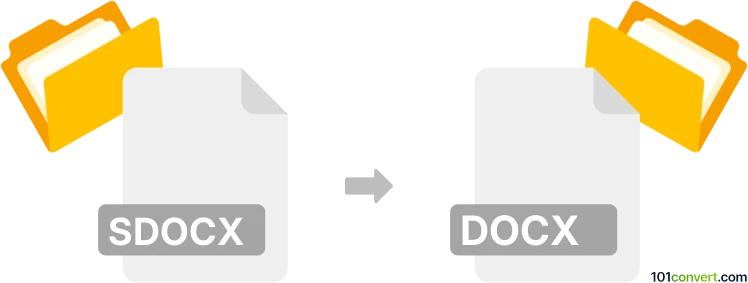
How to convert sdocx to docx file
- Documents
- Rating: 3.5/5
SDOCX files are created using the Samsung Notes application on Samsung devices with Google Android mobile OS. They are zip-compressed archives containing an XML file and a Media folder, which encapsulates the data saved within a note. It is relatively simple to convert Samsung Notes files directly to Microsoft Word documents, as you can do so using the original app, Samsung Notes.
Samsung Notes app allows users to save notes using Save as function and export SDOCX notes to other formats, including Microsoft Word DOCX documents.
To convert SDOCX files to DOCX using the Samsung Notes app, follow these steps:
- Open the Samsung Notes app on your Android device.
- Select the SDOCX file you wish to convert.
- Click on the Save as option, choose the DOCX format, and save the file as DOCX. This will create a Microsoft Word document (.docx) that you can easily access, send to a computer, and share with others.
There are no other third-party tools available to convert SDOCX directly to DOCX.
101convert.com assistant bot
3mos
Understanding the sdocx and docx file formats
The sdocx file format is a proprietary document format used by SoftMaker Office, a popular office suite. It is similar to the more widely known docx format, which is used by Microsoft Word. The docx format is an open standard for word processing documents, allowing for text, images, and formatting to be stored in a compressed, XML-based file.
Why convert sdocx to docx?
Converting sdocx to docx is often necessary for compatibility reasons. While sdocx files can be opened with SoftMaker Office, docx files are more universally accepted and can be opened with a variety of word processors, including Microsoft Word, Google Docs, and LibreOffice.
Best software for sdocx to docx conversion
One of the best tools for converting sdocx to docx is SoftMaker Office itself. Here’s how you can do it:
- Open the sdocx file in SoftMaker Office.
- Go to File → Export → PDF and select docx as the output format.
- Save the file in the desired location.
Alternatively, you can use online converters like Zamzar or Convertio, which support a wide range of file formats and offer easy conversion without the need to install software.
Conclusion
Converting sdocx to docx ensures that your documents are accessible and editable across different platforms and software. Using SoftMaker Office or online converters makes this process straightforward and efficient.