Convert SDOCX to WORD
How to best convert .sdocx notes to MS Word document format.
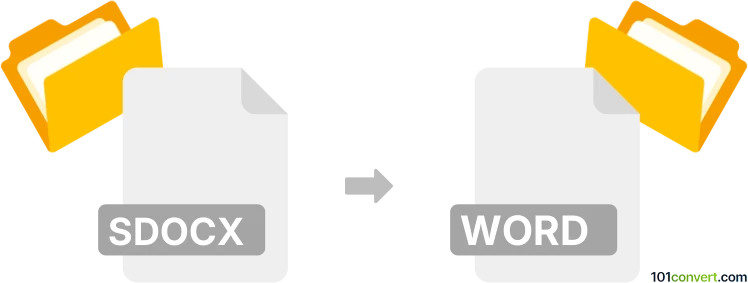
How to convert sdocx to word file
- Documents
- Rating: 5.0/5
What is SDOCX?
SDOCX files are created mainly by the Samsung Notes application with Google Android mobile OS on Samsung devices. They are zip-compressed archives containing an XML file and a Media folder, which encapsulates the data saved within a note. This proprietary format can include various types of content, such as text, drawings, voice recordings, and images.
How to convert SDOCX notes to Microsoft Word document
Converting Samsung Notes Files directly to Microsoft Word Documents (.sdocx to Microsoft Word conversion) is certainly possible, although you will need the original software to accomplish that. Samsung Notes itself allows its users to export SDOCX notes to other formats, including Microsoft Word document formats (.doc, .docx). Open the .sdocx note with the Samsung Notes app on your Android device and save it to Microsoft Word format.
To our knowledge, no third-party solution can directly convert SDOCX to Microsoft Word formats.
101convert.com assistant bot
2mos
Understanding the SDOCX and Word file formats
The SDOCX file format is a proprietary document format used by certain software applications for creating and editing documents. It is not as widely recognized as other document formats, which can make it challenging to share and collaborate on documents with users who do not have the specific software that supports SDOCX files.
On the other hand, the Word file format, typically with a .docx extension, is a widely used and recognized format developed by Microsoft. It is the standard format for Microsoft Word documents and is compatible with a wide range of word processing software, making it ideal for sharing and collaboration.
How to convert SDOCX to Word
Converting an SDOCX file to a Word document can be necessary for compatibility and ease of use. Here are some methods to achieve this conversion:
Using online converters
Online file conversion tools are a convenient way to convert SDOCX files to Word format. Websites like Zamzar or Convertio offer free services where you can upload your SDOCX file and download the converted Word document. Simply upload the file, select the desired output format (DOCX), and download the converted file.
Using dedicated software
If you frequently need to convert SDOCX files, using dedicated software might be more efficient. File Viewer Plus is a versatile tool that supports a wide range of file formats, including SDOCX. You can open the SDOCX file in File Viewer Plus and use the File → Export → Word option to save it as a Word document.
Using the original software
If you have access to the software that created the SDOCX file, you can often use it to convert the file to a Word document. Open the SDOCX file in the original application and use the File → Save As or File → Export options to save the document in DOCX format.
Conclusion
Converting SDOCX files to Word format is essential for ensuring compatibility and ease of sharing. Whether you choose an online converter, dedicated software, or the original application, each method has its advantages. For frequent conversions, dedicated software like File Viewer Plus is recommended for its efficiency and ease of use.