Convert WPG to DOC
How to convert WPG graphics files to DOC documents and discover the best tools for seamless conversion.
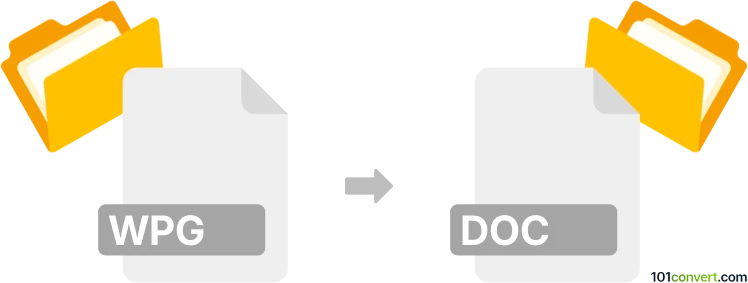
How to convert wpg to doc file
- Other formats
- No ratings yet.
101convert.com assistant bot
2h
Understanding WPG and DOC file formats
WPG (WordPerfect Graphics) is a proprietary graphics file format developed by Corel, primarily used for storing vector and bitmap images in WordPerfect documents. DOC is a widely-used word processing file format created by Microsoft Word, supporting formatted text, images, tables, and more.
Why convert WPG to DOC?
Converting WPG files to DOC format allows you to embed or edit graphics from WordPerfect documents within Microsoft Word, making them more accessible and easier to share or modify.
How to convert WPG to DOC
Since WPG is a graphics format and DOC is a document format, the conversion process involves extracting the image from the WPG file and inserting it into a DOC document. Here are the steps:
- Open the WPG file using a compatible graphics editor such as CorelDRAW or IrfanView (with the appropriate plugin).
- Export or save the image to a common format like PNG or JPEG if your software does not support direct DOC export.
- Open Microsoft Word and create a new document.
- Insert → Pictures and select the exported image file to embed it into your DOC document.
- File → Save As and choose Word Document (*.doc) as the file type.
Best software for WPG to DOC conversion
- CorelDRAW: Offers native support for WPG files and allows you to export images for use in DOC files.
- IrfanView (with plugins): Freeware image viewer that can open WPG files and export them to standard image formats.
- Microsoft Word: Use to insert exported images and save as DOC.
- Zamzar or Convertio: Online converters that can convert WPG to image formats, which you can then insert into DOC files.
Tips for best results
- Ensure the exported image maintains high resolution for clarity in the DOC file.
- If you have multiple WPG images, repeat the process for each and insert them as needed.
- For batch conversions, consider using automation features in CorelDRAW or IrfanView.
Note: This wpg to doc conversion record is incomplete, must be verified, and may contain inaccuracies. Please vote below whether you found this information helpful or not.