Convert PPS to DOC
How to convert PPS PowerPoint slide shows to DOC Word documents with the best tools and methods.
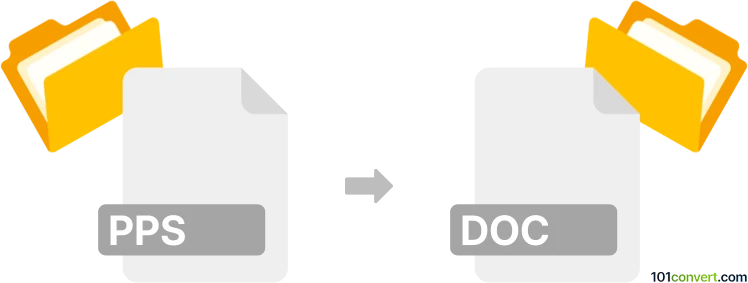
How to convert pps to doc file
- Other formats
- No ratings yet.
101convert.com assistant bot
2h
Understanding PPS and DOC file formats
PPS (PowerPoint Slide Show) is a file format used by Microsoft PowerPoint to display presentations directly in slideshow mode. It is commonly used for sharing presentations that are intended to be viewed rather than edited. DOC is a word processing file format created by Microsoft Word, widely used for creating, editing, and sharing text documents.
Why convert PPS to DOC?
Converting a PPS file to DOC format allows you to extract the content from a presentation and edit or repurpose it as a text document. This is useful for creating reports, summaries, or distributing the information in a more accessible format.
How to convert PPS to DOC
There is no direct conversion between PPS and DOC, but you can follow these steps:
- Open the PPS file in Microsoft PowerPoint.
- Go to File → Save As and choose PPTX or PPT to save the presentation in an editable format.
- Open the saved presentation and select all slides (press Ctrl+A in the slide sorter view).
- Copy the content (Ctrl+C), then open Microsoft Word.
- Paste the content into a new DOC document (Ctrl+V).
- Save the file as a DOC using File → Save As and selecting Word Document (*.doc).
Best software for PPS to DOC conversion
Microsoft PowerPoint and Microsoft Word are the most reliable tools for this conversion, ensuring formatting and content are preserved as much as possible. For automated or batch conversions, online converters like Zamzar or Online2PDF can also be used, but manual review is recommended to check formatting.
Note: This pps to doc conversion record is incomplete, must be verified, and may contain inaccuracies. Please vote below whether you found this information helpful or not.