Convert DOC to PSD
How to convert DOC files to PSD format for advanced editing in Photoshop using the best tools.
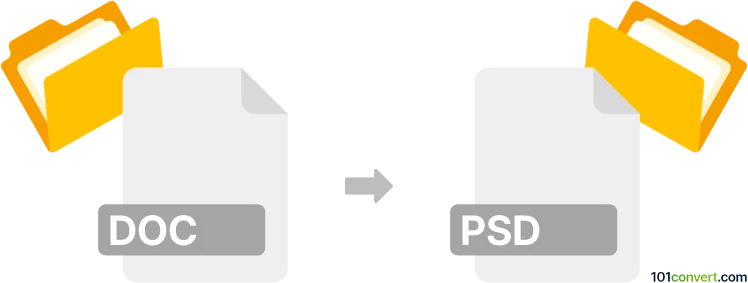
How to convert doc to psd file
- Other formats
- No ratings yet.
101convert.com assistant bot
5h
Understanding DOC and PSD file formats
DOC is a widely used word processing file format created by Microsoft Word. It contains formatted text, images, tables, and other document elements. PSD is the native file format for Adobe Photoshop, supporting multiple layers, transparency, masks, and advanced image editing features.
Why convert DOC to PSD?
Converting a DOC file to PSD is useful when you want to edit document content as a layered image in Photoshop. This is often needed for graphic design, marketing materials, or when integrating text and images into complex visual layouts.
How to convert DOC to PSD
There is no direct conversion from DOC to PSD, but you can achieve this in a few steps:
- Open your DOC file in Microsoft Word.
- Go to File → Save As and choose PDF as the output format.
- Open the saved PDF in Adobe Photoshop. In Photoshop, each page will be imported as a separate image layer or document.
- Save the imported file as a PSD using File → Save As and select Photoshop (*.PSD).
Best software for DOC to PSD conversion
- Microsoft Word – for exporting DOC to PDF.
- Adobe Photoshop – for importing PDF and saving as PSD.
- Online converters – Some online tools like Zamzar or Convertio can convert DOC to image formats, but for layered PSD files, the above method is recommended.
Tips for best results
- Ensure your DOC file is well-formatted before conversion.
- For editable text layers in PSD, you may need to manually recreate text in Photoshop after import.
- High-resolution images in your DOC will result in better quality PSD files.
Note: This doc to psd conversion record is incomplete, must be verified, and may contain inaccuracies. Please vote below whether you found this information helpful or not.