Convert DOC to PSW
How to convert DOC files to PSW format for Pocket Word using legacy tools and emulators.
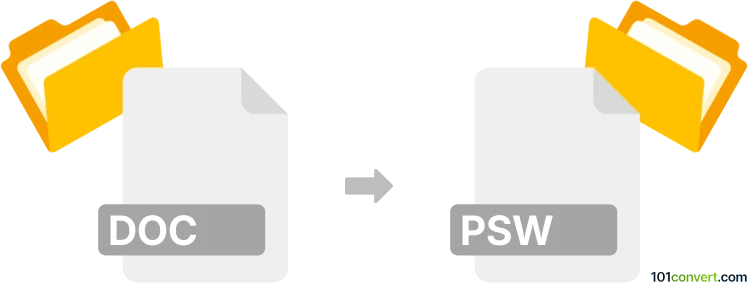
How to convert doc to psw file
- Other formats
- No ratings yet.
101convert.com assistant bot
1h
Understanding DOC and PSW file formats
DOC is a widely used word processing file format developed by Microsoft for its Word application. It stores formatted text, images, tables, and other document elements. PSW is a proprietary document format associated with Pocket Word, a lightweight version of Microsoft Word designed for Windows CE and Pocket PC devices. PSW files are optimized for mobile devices and may not support all features of standard DOC files.
Why convert DOC to PSW?
Converting a DOC file to PSW is useful when you need to view or edit documents on older handheld devices running Windows CE or Pocket PC. Since these devices have limited resources, the PSW format ensures compatibility and efficient performance.
How to convert DOC to PSW
Direct conversion from DOC to PSW is not commonly supported by modern software. However, you can use legacy tools or emulators to achieve this:
- Microsoft Word (with Pocket Word add-in): Older versions of Microsoft Word (Word 97/2000/XP) with the Pocket Word add-in can save documents in the PSW format. To do this, open your DOC file, then use File → Save As and select Pocket Word Document (*.psw) as the file type.
- Microsoft ActiveSync: When synchronizing documents to a Pocket PC device using ActiveSync, DOC files are automatically converted to PSW format. Simply copy the DOC file to your device using ActiveSync, and the conversion will occur during the transfer.
- Emulators: If you do not have access to a physical Pocket PC device, you can use a Windows CE emulator and ActiveSync to perform the conversion as described above.
Recommended software for DOC to PSW conversion
- Microsoft Word (with Pocket Word add-in): Best for direct conversion if you have access to older Word versions.
- Microsoft ActiveSync: Ideal for automatic conversion when transferring files to a Pocket PC device.
- Windows CE Emulator: Useful for users without a physical device, in combination with ActiveSync.
Important considerations
- PSW format supports only basic formatting. Advanced DOC features may be lost during conversion.
- Modern versions of Microsoft Word and Windows do not natively support PSW. Use legacy software or emulators for best results.
- Always keep a backup of your original DOC file before converting.
Note: This doc to psw conversion record is incomplete, must be verified, and may contain inaccuracies. Please vote below whether you found this information helpful or not.