Convert PSD to TGA
How to convert PSD files to TGA format for use in games and 3D apps, with top software recommendations.
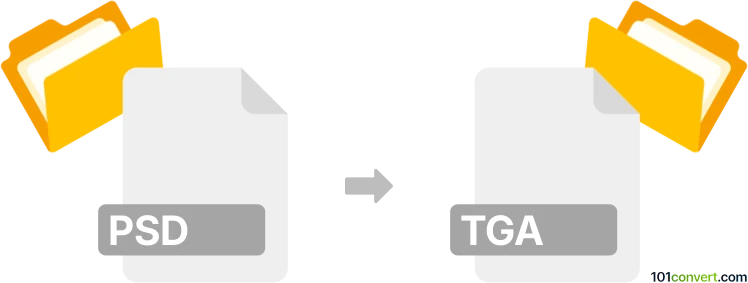
How to convert psd to tga file
- Other formats
- No ratings yet.
101convert.com assistant bot
3h
Understanding psd and tga file formats
PSD (Photoshop Document) is Adobe Photoshop’s native file format, supporting layers, transparency, masks, and a wide range of color modes. It is widely used for complex image editing and graphic design projects.
TGA (Targa Graphic), also known as Truevision TGA, is a raster graphics file format commonly used for images in video games and 3D applications. It supports high color depths, alpha channels, and is favored for its simplicity and compatibility with various graphics software.
Why convert psd to tga?
Converting a PSD to TGA is often necessary when you need to use layered Photoshop graphics in environments that require TGA files, such as game engines or 3D rendering software. TGA files are especially valued for their support of transparency and straightforward structure.
How to convert psd to tga
The most reliable way to convert a PSD file to TGA is by using professional image editing software. Here’s how you can do it with Adobe Photoshop:
- Open your PSD file in Adobe Photoshop.
- Go to File → Save As.
- In the dialog box, select Targa (TGA) as the file format.
- Choose your desired options (such as 24-bit or 32-bit for alpha channel support).
- Click Save to export your file as a TGA.
Best software for psd to tga conversion
- Adobe Photoshop: The industry standard for working with PSD files, offering direct export to TGA with full support for layers and transparency.
- GIMP: A free, open-source alternative that can open PSD files and export them as TGA. Use File → Export As and select TGA as the format.
- XnConvert: A free batch image converter that supports both PSD and TGA formats, suitable for converting multiple files at once.
Online converters
If you don’t have access to desktop software, online converters like Convertio or Zamzar can handle simple PSD to TGA conversions. However, these may not preserve all advanced features such as layers or color profiles.
Tips for successful conversion
- Flatten your image if the target application does not support TGA files with layers.
- Check the alpha channel settings to ensure transparency is preserved.
- Always verify the output in your target application to confirm compatibility.
Note: This psd to tga conversion record is incomplete, must be verified, and may contain inaccuracies. Please vote below whether you found this information helpful or not.