Convert MML to DOC
How to convert MML medical data files to DOC format for easier editing and sharing.
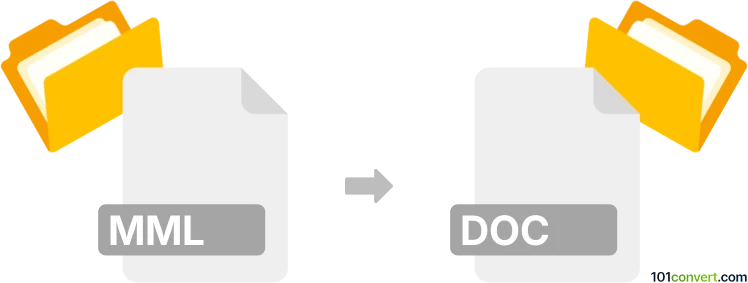
How to convert mml to doc file
- Other formats
- No ratings yet.
101convert.com assistant bot
8h
Understanding the mml and doc file formats
MML (Medical Markup Language) is a specialized XML-based format used primarily for storing and exchanging medical records and clinical data. It is structured for interoperability between healthcare systems and is not intended for direct human reading or editing.
DOC is the proprietary document file format developed by Microsoft for its Word processing software. DOC files are widely used for creating, editing, and sharing formatted text documents, supporting images, tables, and various formatting features.
Why convert mml to doc?
Converting MML files to DOC format allows medical data to be presented in a more readable and editable form. This is useful for creating reports, sharing information with non-technical users, or integrating clinical data into standard documentation workflows.
How to convert mml to doc
Since MML is a structured XML format, the conversion process involves transforming the XML data into a readable document format. This typically requires two steps: converting MML to a more common format (like HTML or plain text), and then saving or exporting that result as a DOC file.
Recommended software for mml to doc conversion
- Oxygen XML Editor: This powerful XML editor can open MML files, apply XSLT transformations to convert them to HTML or RTF, and then export the result. You can then open the exported file in Microsoft Word and save it as a DOC file.
- Microsoft Word: If you have converted your MML file to HTML or RTF, you can open it in Word and use File → Save As to choose the DOC format.
- Online converters: Some online tools can convert XML-based files to DOC, but you may need to first transform the MML into a more generic XML or HTML format for compatibility.
Step-by-step conversion process
- Open your MML file in Oxygen XML Editor.
- Apply an XSLT transformation to convert the MML to HTML or RTF.
- Save the transformed file.
- Open the HTML or RTF file in Microsoft Word.
- Go to File → Save As and select Word Document (*.doc) as the output format.
Tips for successful conversion
- Ensure you have the correct XSLT stylesheet for your MML schema to get a well-formatted output.
- Review the converted DOC file for formatting or data issues, as complex medical data may require manual adjustments.
- Always keep a backup of your original MML file before conversion.
Note: This mml to doc conversion record is incomplete, must be verified, and may contain inaccuracies. Please vote below whether you found this information helpful or not.