Convert XPS to DOC
Is there a simple way to convert .xps files to .doc format.
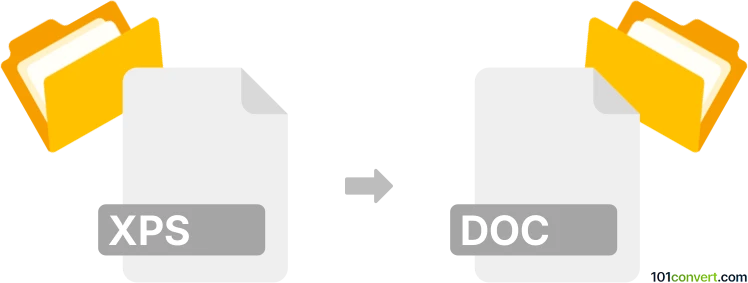
How to convert xps to doc file
- Documents
- No ratings yet.
The .xps format is designed for printing only, and not for recovery actions. Recovering contents from XML Paper Specification Files (.xps) is, therefore, quite challenging at best.
Most utilities advertising .xps to .doc conversions simply copy texts from .xps files and save those to new documents, usually without any formatting.
101convert.com assistant bot
2mos
Understanding XPS and DOC file formats
The XPS (XML Paper Specification) file format is a page description language developed by Microsoft. It is used to represent a document's layout, appearance, and printing information. XPS files are similar to PDF files in that they are designed to be a final-form document format, meaning they are not intended to be edited after creation.
On the other hand, the DOC file format is a widely used word processing format created by Microsoft Word. It allows for extensive editing and formatting capabilities, making it ideal for creating and modifying text documents.
How to convert XPS to DOC
Converting an XPS file to a DOC file can be useful if you need to edit the content of an XPS document. Here are some methods to perform this conversion:
Using online converters
There are several online tools available that can convert XPS files to DOC format. Websites like OnlineConvert and Zamzar offer free conversion services. Simply upload your XPS file, select DOC as the output format, and download the converted file.
Using desktop software
For more control over the conversion process, you can use desktop software like Adobe Acrobat or Microsoft Word. Adobe Acrobat allows you to open an XPS file and then use the File → Export To → Microsoft Word option to save it as a DOC file. Similarly, Microsoft Word can open XPS files and save them in DOC format using the File → Save As option.
Best software for XPS to DOC conversion
The best software for converting XPS to DOC is Microsoft Word. It provides a seamless conversion process and ensures that the formatting of the original document is preserved as much as possible. Additionally, Microsoft Word is widely available and easy to use, making it a convenient choice for most users.
This record was last reviewed some time ago, so certain details or software may no longer be accurate.
Help us decide which updates to prioritize by clicking the button.