Convert NEF to PNG
How to convert NEF to PNG. Exporting Nikon RAW digital photos to PNG graphics. Available nef to png graphics converters.
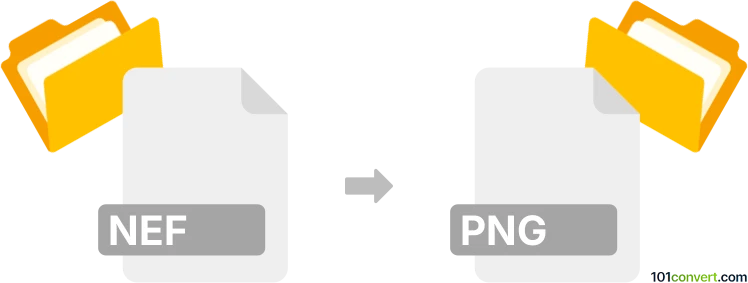
How to convert nef to png file
- Graphics
- No ratings yet.
You can export RAW digital photos from Nikon cameras in NEF format to a common PNG in almost any photo editor with NEF support. However, be advised that photographs in PNG format are generally much larger than their JPEG equivalents.
101convert.com assistant bot
2mos
Understanding NEF and PNG file formats
The NEF file format, short for Nikon Electronic Format, is a raw image format used by Nikon cameras. It contains unprocessed data directly from the camera's sensor, allowing photographers to have greater control over editing and post-processing. NEF files are known for their high quality and large file size.
On the other hand, the PNG file format, which stands for Portable Network Graphics, is a raster graphics file format that supports lossless data compression. PNG is widely used for web images due to its ability to handle transparency and its relatively smaller file size compared to raw formats like NEF.
Why convert NEF to PNG?
Converting NEF to PNG is beneficial when you need a more manageable file size for sharing or web use, while still maintaining high image quality. PNG files are also more universally compatible with various software and platforms compared to NEF files.
Best software for NEF to PNG conversion
One of the best software options for converting NEF to PNG is Adobe Photoshop. It provides comprehensive tools for editing and converting raw image files. To convert a NEF file to PNG in Photoshop, follow these steps:
- Open the NEF file in Photoshop.
- Go to File → Export → Export As.
- Select PNG as the format.
- Click Export to save the file.
Another excellent option is GIMP, a free and open-source image editor. To convert using GIMP:
- Open the NEF file in GIMP.
- Go to File → Export As.
- Choose PNG as the file type.
- Click Export to save the converted file.
For a more straightforward and quick conversion, you can use online converters like Convertio or Zamzar. These platforms allow you to upload your NEF file and download the converted PNG file without installing any software.
Suggested software and links: nef to png converters
This record was last reviewed some time ago, so certain details or software may no longer be accurate.
Help us decide which updates to prioritize by clicking the button.