Convert RW2 to PNG
How to convert rw2 to png or export Panasonic RAW images to PNG format?
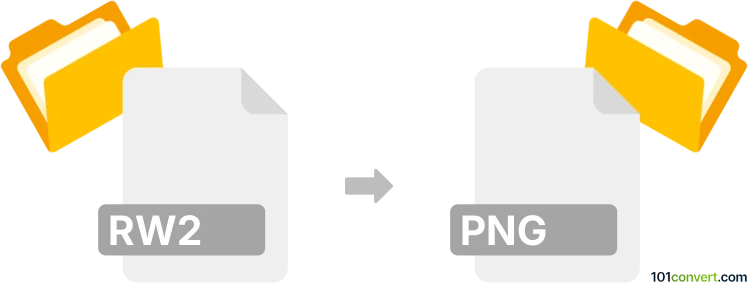
How to convert rw2 to png file
- Graphics
- No ratings yet.
RAW image formats, such as Panasonic's .rw2 files, offer high-quality photographic data, making them ideal for post-processing. However, their large size makes them less practical for sharing or web use. PNG files, while also offering high quality, are more commonly used online due to their lossless compression. JPEG is often preferred for everyday photography because it provides a good balance between image quality and file size, making it suitable for sharing and storage.
Like all RAW image formats recorded with digital cameras, Panasonic .rw2 images can also be exported to the common PNG format using any photo editing or management tool that supports RAW image data reading, such as Adobe Photoshop Lightroom.
101convert.com assistant bot
2mos
Understanding RW2 and PNG file formats
The RW2 file format is a raw image format used by Panasonic digital cameras. It contains unprocessed data directly from the camera's sensor, allowing photographers to have greater control over image editing. On the other hand, the PNG (Portable Network Graphics) format is a widely-used raster graphics file format that supports lossless data compression. It is ideal for web use due to its ability to maintain high image quality while keeping file sizes relatively small.
Why convert RW2 to PNG?
Converting RW2 files to PNG is beneficial for several reasons. PNG files are more accessible and can be easily shared or viewed on various devices and platforms. Additionally, PNG supports transparency, making it suitable for web design and other digital applications.
Best software for converting RW2 to PNG
One of the best software options for converting RW2 to PNG is Adobe Photoshop. It provides comprehensive tools for editing and converting raw image files. To convert an RW2 file to PNG in Photoshop, follow these steps:
- Open the RW2 file in Photoshop.
- Go to File → Export → Save for Web (Legacy).
- Select PNG as the file format.
- Click Save to complete the conversion.
Another excellent option is GIMP, a free and open-source image editor. To convert using GIMP:
- Open the RW2 file in GIMP.
- Go to File → Export As.
- Choose PNG as the file format.
- Click Export to save the file.
Online converters for RW2 to PNG
If you prefer not to install software, online converters like Convertio or Zamzar offer quick and easy solutions. Simply upload your RW2 file, select PNG as the output format, and download the converted file.