Convert SID to PNG
How to convert sid to png. Possible sid to png converters.
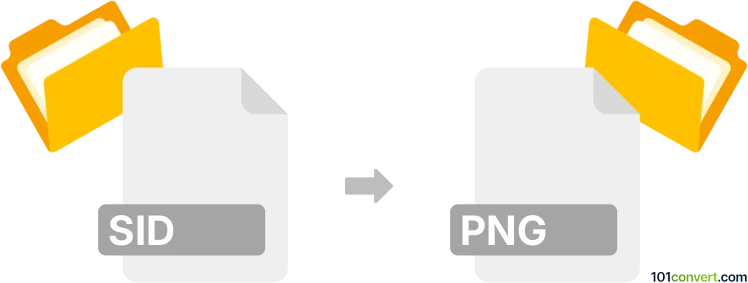
How to convert sid to png file
- Graphics
- No ratings yet.
sid to png conversion seems to be mainly representing an export of maps or other images saved in LizardTech MrSID format (.sid) to some common picture format like PNG. It can be done with some dedicated conversion utility, but be prepared that the resulting files may be very large.
101convert.com assistant bot
2mos
Understanding SID and PNG file formats
The SID file format, also known as MrSID (Multiresolution Seamless Image Database), is a proprietary format developed by LizardTech for compressing large raster images. It is commonly used in geographic information systems (GIS) for storing aerial and satellite imagery due to its ability to compress images without significant loss of quality.
On the other hand, the PNG (Portable Network Graphics) format is a widely-used raster graphics file format that supports lossless data compression. It is commonly used for web graphics, digital photography, and image editing due to its ability to maintain high image quality.
How to convert SID to PNG
Converting a SID file to a PNG file involves decompressing the SID file and saving it in the PNG format. This process can be accomplished using specialized software that supports both file formats.
Best software for SID to PNG conversion
One of the best software options for converting SID to PNG is GDAL (Geospatial Data Abstraction Library). GDAL is an open-source library for reading and writing raster and vector geospatial data formats. It supports a wide range of file formats, including SID and PNG.
To convert a SID file to PNG using GDAL, you can use the following command in the terminal:
gdal_translate -of PNG input.sid output.pngAnother option is to use QGIS, a free and open-source geographic information system application. To convert a SID file to PNG in QGIS, follow these steps:
- Open QGIS and load the SID file.
- Go to Project → Import/Export → Export Map to Image.
- Select PNG as the output format and specify the desired output location.
- Click Save to complete the conversion.
Suggested software and links: sid to png converters
This record was last reviewed some time ago, so certain details or software may no longer be accurate.
Help us decide which updates to prioritize by clicking the button.