Convert ABR to PNG
Recovery of Photoshop brushes to PNG format. Tools that support ABR brushes.
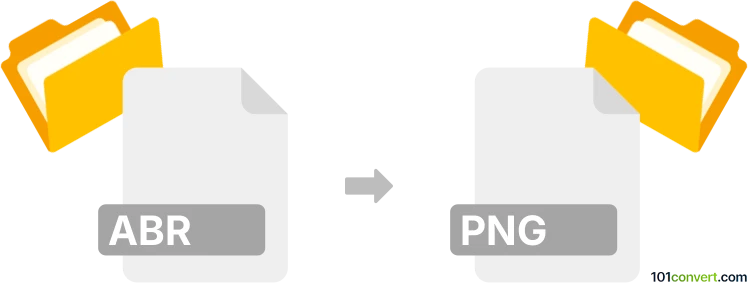
How to convert abr to png file
- Graphics
- No ratings yet.
What users searching for abr to png conversion are actually looking for, is a way to recover the graphics from Adobe Photoshop brushes (.abr) and get these back in standard image format, for example as PNG images.Since brushes were made from bitmap images in first place, it shouldn't be difficult to reverse this process, you just have to use graphics editor that can work with Photoshop's brushes.
How to turn ABR brushes back into PNG pictures
Regardless of the software platfrom or particular software you will be using for this, the process how to achieve such export is always the same with slight nuances in the wording and labels for functions in individual graphics editors. Of course the most convenient way is to use Adobe Photoshop itself, but many 3rd party graphics editors support Photoshop's ABR format. Even some freeware / open source sofrware can be used for this, for example the cross-platform GIMP graphics editor.
- Open your graphics editor and make a new file
- Load up the .abr file into brushes or brush library and select it
- Apply the brush on the canvas
- Save the file as PNG image
101convert.com assistant bot
3mos
Understanding ABR and PNG file formats
ABR is a file format used by Adobe Photoshop to store brush presets. These files contain information about the shape, texture, and dynamics of brushes, allowing users to create unique and customized brush strokes in their digital artwork. ABR files are essential for digital artists who want to expand their creative toolkit with a variety of brush styles.
PNG, or Portable Network Graphics, is a widely-used image file format known for its lossless compression and support for transparent backgrounds. PNG files are ideal for web graphics, logos, and images that require high quality and transparency. Unlike ABR files, PNG files are not specific to any software and can be opened and edited by a wide range of image editing programs.
How to convert ABR to PNG
Converting an ABR file to a PNG file involves extracting the brush images from the ABR file and saving them as individual PNG files. This process allows you to use the brush designs as standalone images or incorporate them into other projects.
Best software for ABR to PNG conversion
The best software for converting ABR files to PNG is ABRviewer. This free tool allows you to open ABR files and export the brush images as PNG files. Here’s how you can do it:
- Download and install ABRviewer from a trusted source.
- Open ABRviewer and use the File → Open menu to load your ABR file.
- Once the brushes are loaded, select the brushes you want to convert.
- Use the File → Export → PNG option to save the selected brushes as PNG files.
Another option is to use Adobe Photoshop itself, where you can load the ABR file, apply the brush to a blank canvas, and then save the canvas as a PNG file using the File → Save As menu.