Convert XLSX to PNG
How to convert .xlsx files to .png format.
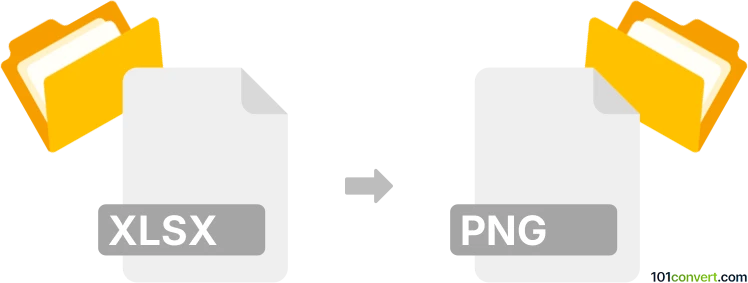
How to convert xlsx to png file
- Graphics
- No ratings yet.
Converting Microsoft Excel Spreadsheets directly to Portable Network Graphics (.xlsx to .png conversion) is not really straightforward, and you might have to use small workarounds.
Using the common "Save As" window, you can simply save your .xlsx file to a variety of formats, including PDF. JPEG is, however, not on the list. Fortunately, there are several different ways to convert an .xlsx file to .png format; on a desktop device, or online.
- Use the Print Screen function to convert the on-screen content of a sheet to an image file.
- Use the Snipping Tool to execute a quick xlsx-to-png conversion.
- Use the Copy and Paste function to save an Excel file as a PNG.
- Use the Camera tool to capture an image of a .xlsx file (creating a live image of your worksheet's data).
- Try one of the free online conversion tools, such as Convertio, Zamzar and more.
101convert.com assistant bot
2mos
Understanding XLSX and PNG file formats
XLSX is a file format used by Microsoft Excel, part of the Microsoft Office suite. It is a spreadsheet file that contains data organized in rows and columns, and it can include charts, graphs, and complex calculations. XLSX files are widely used for data analysis, financial modeling, and reporting.
PNG stands for Portable Network Graphics. It is a raster graphics file format that supports lossless data compression. PNG is commonly used for web graphics, digital photography, and images with transparent backgrounds. It is favored for its ability to maintain image quality while reducing file size.
How to convert XLSX to PNG
Converting an XLSX file to a PNG image involves capturing the visual representation of the spreadsheet, such as charts or specific data ranges, and saving it as an image file. This can be useful for sharing data in a more accessible format or embedding it in presentations and documents.
Best software for XLSX to PNG conversion
One of the best tools for converting XLSX to PNG is Microsoft Excel itself. Here’s how you can do it:
- Open your XLSX file in Microsoft Excel.
- Select the chart or data range you want to convert to PNG.
- Go to File → Export.
- Choose Change File Type and select PNG as the format.
- Click Save As and choose the location to save your PNG file.
Another excellent tool is Adobe Acrobat, which can convert Excel files to images:
- Open the XLSX file in Adobe Acrobat.
- Go to File → Export To and select Image → PNG.
- Save the file in your desired location.
For a free online option, Convertio is a reliable choice:
- Visit the Convertio website.
- Upload your XLSX file.
- Select PNG as the output format.
- Click Convert and download your PNG file.
Suggested software and links: xlsx to png converters
This record was last reviewed some time ago, so certain details or software may no longer be accurate.
Help us decide which updates to prioritize by clicking the button.