Convert ENC to PNG
What are my options for converting .enc files to .png images?
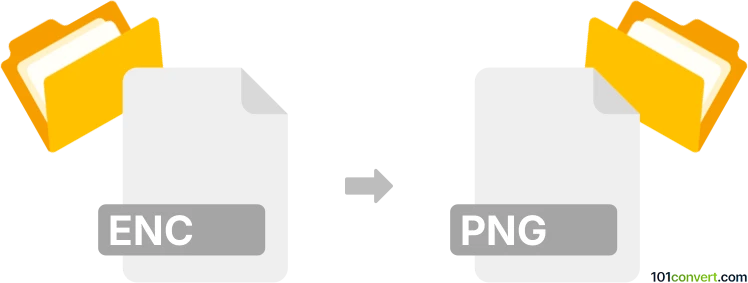
How to convert enc to png file
- Graphics
- Rating: 1.5/5
We are unaware of any particular ENC file type that could be converted directly to a PNG file (Portable Network Graphics image), which stands for enc to png conversion since numerous different ENC file formats exist. However, some of those ENC formats may be exported to PNG.
Such efforts might also relate to ransomware attacks, which encrypt and rename files on users' hard drives. In such cases, users then seek ways to recover such files. An example of such ransomware was Cryptorium, although it appears that it only affected file extensions, not encrypted files themselves. Renaming your extension from ENC to PNG should work in such a case.
Understanding .enc files
To convert an .enc file to a .png file, it's important first to understand what an .enc file is. An enc file is essentially an encoded file that has been secured for various reasons. These include copyright protection, privacy, or ensuring data integrity during transfer. The encoding might be proprietary, making it readable only by specific software or platforms. This versatility means that the approach to converting .enc files can vary significantly based on their origin and the type of data they contain.
Assuming the .enc file you refer to contains image data (for instance, from an encrypted image), you must decrypt it back to its original format before converting it to .png.
In all cases, the key is first successfully decrypting the .enc file. Without decryption, conversion to .png or any other image format is impossible. Ensure you have the necessary decryption keys or passwords, and be aware of the legal and ethical considerations surrounding the decryption of encrypted files.
Identify the original file type of the enc file
In this case, identifying the file type based on its extension does not work. You must try identifying unknown enc files using software utilities capable of analyzing the file contents. Numerous third-party applications are available for various operating systems that analyze files and determine their types. These applications often use a combination of file signatures and other metadata to determine file types.
Files often contain specific byte sequences at their beginning, known as magic numbers, that uniquely identify their formats. By examining these sequences, you can determine a file's type. This method requires a hex editor or a specialized tool.