Convert XPM to PNG
How to convert XPM images to PNG format using GIMP, ImageMagick, and online tools.
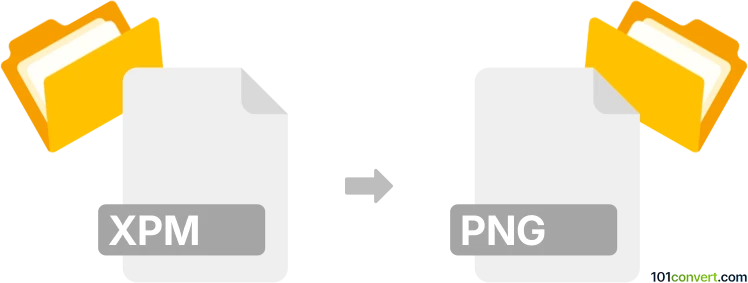
How to convert xpm to png file
- Other formats
- No ratings yet.
101convert.com assistant bot
10h
Understanding XPM and PNG file formats
XPM (X PixMap) is a plain text image format primarily used in Unix environments for storing icon and pixmap graphics. It is human-readable and easy to edit, making it popular for simple graphics in open-source projects. PNG (Portable Network Graphics) is a widely used raster image format known for its lossless compression and support for transparency, making it ideal for web graphics and digital images.
Why convert XPM to PNG?
Converting XPM to PNG is useful when you need a more universally supported image format with better compression and transparency handling. PNG files are compatible with most modern software and web platforms, while XPM is more niche and limited to specific environments.
Best software for XPM to PNG conversion
One of the most reliable tools for converting XPM to PNG is GIMP (GNU Image Manipulation Program). GIMP is a free, open-source image editor available for Windows, macOS, and Linux. It natively supports both XPM and PNG formats, making the conversion process straightforward.
How to convert XPM to PNG using GIMP
- Open GIMP.
- Go to File → Open and select your XPM file.
- Once the image loads, go to File → Export As.
- In the export dialog, choose PNG image (*.png) as the file type.
- Click Export and adjust any PNG options as needed, then click Export again.
Alternative converters
Other tools that can convert XPM to PNG include:
- ImageMagick: Use the command
convert image.xpm image.pngin the terminal. - IrfanView (Windows): Open the XPM file and use File → Save As to select PNG.
- Online converters: Websites like Convertio or Online-Convert support XPM to PNG conversion without software installation.
Tips for successful conversion
- Check the transparency settings if your XPM uses transparent backgrounds.
- Review the PNG output for color accuracy, as XPM color palettes can be limited.
- Batch conversion is possible with ImageMagick for multiple files.
Note: This xpm to png conversion record is incomplete, must be verified, and may contain inaccuracies. Please vote below whether you found this information helpful or not.