Convert JP2 to PNG
Exporting JPEG2000 images to PNG format. Possible jp2 to png converters.
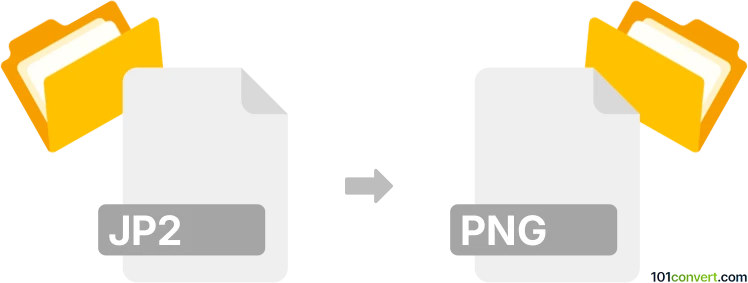
How to convert jp2 to png file
- Graphics
- No ratings yet.
jp2 to png conversion pretty much describes the export between two raster images, from JPEG2000 format to PNG. You can actually achieve this with pretty much any decent graphics editor or converters. The same can also be done with one of the available online graphics editors, which not only allow you to edit files, but also save them to alternative formats.
101convert.com assistant bot
2mos
Understanding JP2 and PNG file formats
The JP2 file format, also known as JPEG 2000, is an image compression standard and coding system created by the Joint Photographic Experts Group. It offers superior compression and quality compared to the traditional JPEG format. PNG, or Portable Network Graphics, is a raster-graphics file format that supports lossless data compression. It is widely used for web graphics due to its ability to handle transparency and provide high-quality images.
Why convert JP2 to PNG?
Converting JP2 to PNG can be beneficial for web use, as PNG files are more universally supported by web browsers and image editing software. Additionally, PNG's lossless compression ensures that image quality is preserved during the conversion process.
Best software for converting JP2 to PNG
One of the best software options for converting JP2 to PNG is GIMP, a free and open-source image editor. To convert using GIMP, follow these steps:
- Open GIMP and load your JP2 file by clicking File → Open.
- Once the image is loaded, go to File → Export As.
- In the export dialog, select PNG as the file format.
- Click Export and adjust any settings as needed, then click Export again to save the file.
Another excellent tool is XnConvert, which supports batch conversion and offers a user-friendly interface for converting multiple files at once.
Suggested software and links: jp2 to png converters
This record was last reviewed some time ago, so certain details or software may no longer be accurate.
Help us decide which updates to prioritize by clicking the button.