Convert PSD to PDF
How to convert psd to pdf. Available psd to pdf converters.
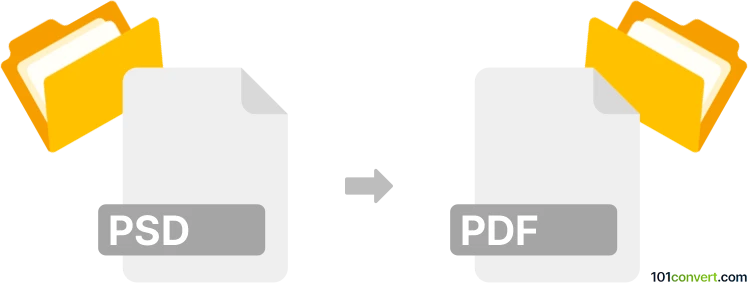
How to convert psd to pdf file
- Graphics
- No ratings yet.
It should be easy to export Photoshop graphics (.psd file) as a PDF document. Such psd to pdf conversion can be done primarily with Adobe programs, either with a dedicated PDF export function or the File → Save as.. function. Some 3rd party software might also support PSD format and do the same thing.
In addition to Adobe software, several alternative software options are available for converting PSD to PDF. Some popular choices include GIMP, Sketch, CorelDRAW, and Affinity Photo. These programs offer similar functionality and can convert Photoshop graphics into PDF documents.
101convert.com assistant bot
2mos
Understanding PSD and PDF file formats
PSD (Photoshop Document) is the native file format for Adobe Photoshop, a popular graphic design software. It supports multiple layers, masks, and various color modes, making it ideal for complex image editing and design tasks. PSD files are widely used by designers and photographers for creating and editing high-quality images.
PDF (Portable Document Format) is a versatile file format developed by Adobe that allows users to present documents consistently across different devices and platforms. PDFs are commonly used for sharing documents, as they preserve the layout, fonts, and images of the original file, ensuring that the document appears the same to all viewers.
How to convert PSD to PDF
Converting a PSD file to a PDF can be useful when you need to share your design with others who may not have access to Adobe Photoshop. The conversion process ensures that the design is preserved in a format that is easy to view and print.
Best software for PSD to PDF conversion
The best software for converting PSD to PDF is Adobe Photoshop itself, as it provides the most accurate conversion while preserving all design elements. Here’s how you can do it:
- Open your PSD file in Adobe Photoshop.
- Go to File → Save As.
- Select Photoshop PDF from the format dropdown menu.
- Click Save and adjust the PDF settings as needed.
- Click OK to complete the conversion.
For those who do not have access to Adobe Photoshop, online converters like Smallpdf or Zamzar can also be used to convert PSD files to PDF. These tools are user-friendly and do not require any software installation.