Convert ICO to PNG
How to convert ico to png. Exporting icons to PNG format. Possible ico to png converters.
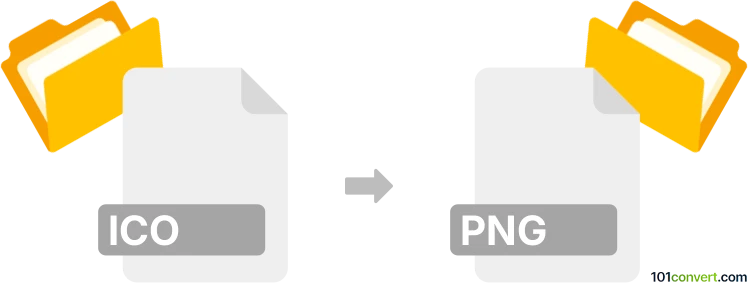
How to convert ico to png file
- Graphics
- No ratings yet.
Generally, all icons (.ico) can be exported or saved in other graphics format. Some ICO files even have several bitmap images in various sizes inside them, so you can get more than one image from a single .ico file. Such ico to png conversion can be done with many graphics or icon editors, as well as dedicated converters.
101convert.com assistant bot
2mos
Understanding ICO and PNG file formats
The ICO file format is primarily used for icons in Microsoft Windows. It contains one or more small images at multiple sizes and color depths, allowing for scaling in different contexts. ICO files are essential for creating icons for applications, folders, and other graphical elements in the Windows operating system.
The PNG (Portable Network Graphics) format is a widely used image format known for its lossless compression and support for transparency. PNG files are commonly used for web graphics, digital photography, and other applications where image quality is crucial.
Why convert ICO to PNG?
Converting ICO files to PNG can be beneficial for several reasons. PNG files are more versatile and widely supported across different platforms and applications. They offer better quality for web use and can be easily edited with most image editing software. Additionally, PNG files support transparency, which is useful for creating images with non-rectangular shapes.
Best software for ICO to PNG conversion
There are several software options available for converting ICO files to PNG. Here are some of the best:
- GIMP: A free and open-source image editor that supports a wide range of file formats. To convert an ICO file to PNG, open the ICO file in GIMP, then go to File → Export As and select PNG as the output format.
- Adobe Photoshop: A professional image editing software that can handle ICO to PNG conversion. Open the ICO file, then use File → Save As and choose PNG as the format.
- Online converters: Websites like Convertio or Zamzar offer free online conversion services. Simply upload your ICO file and select PNG as the output format.
Steps to convert ICO to PNG using GIMP
- Download and install GIMP from the official website.
- Open GIMP and load your ICO file by selecting File → Open.
- Once the file is open, go to File → Export As.
- In the export dialog, choose PNG as the file format.
- Click Export and adjust any settings if necessary, then click Export again to save the PNG file.
Suggested software and links: ico to png converters
This record was last reviewed some time ago, so certain details or software may no longer be accurate.
Help us decide which updates to prioritize by clicking the button.