Convert PSD to BMP
How to convert PSD to BMP. Exporting Photoshop files to BMP. Possible psd to bmp graphics converters.
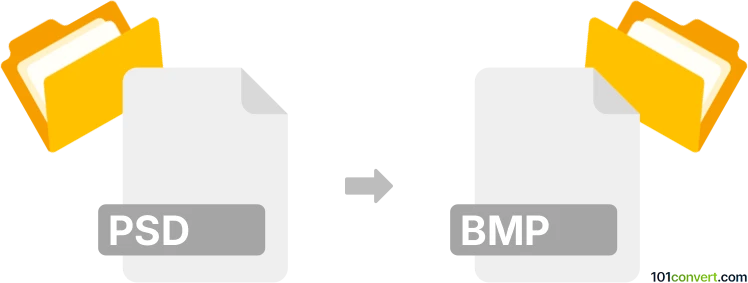
How to convert psd to bmp file
- Graphics
- No ratings yet.
It is possible to export Photoshop graphics files (.psd) to basic BMP format with many currently popular graphics editors. You can certainly find some dedicated graphics converters as well, even some online. Just keep in mind that BMPs lack the advanced features of Photoshop format and are often even larger in size.
101convert.com assistant bot
2mos
Understanding PSD and BMP file formats
PSD (Photoshop Document) is a layered image file used in Adobe Photoshop. It is the default format that Photoshop uses for saving data. PSD files allow users to work with the images' individual layers even after the file has been saved. This makes it a popular choice for graphic designers and photographers who need to edit and manipulate images.
BMP (Bitmap) is a raster graphics image file format used to store bitmap digital images, independently of the display device. BMP files are known for their simplicity and wide acceptance across different platforms and software. They are often used for storing high-quality images without any compression.
How to convert PSD to BMP
Converting a PSD file to a BMP file involves changing the file format from a layered image to a flat bitmap image. This process can be done using various software tools that support both formats.
Best software for PSD to BMP conversion
One of the best software options for converting PSD to BMP is Adobe Photoshop itself. Here’s how you can do it:
- Open your PSD file in Adobe Photoshop.
- Go to File → Export → Export As.
- Select BMP as the format.
- Click Export to save your file as a BMP.
Another excellent tool is GIMP, a free and open-source image editor:
- Open your PSD file in GIMP.
- Go to File → Export As.
- Choose BMP from the list of formats.
- Click Export and adjust any settings as needed.
For those who prefer online tools, Convertio is a reliable option:
- Visit the Convertio website.
- Upload your PSD file.
- Select BMP as the output format.
- Click Convert and download your BMP file.
Suggested software and links: psd to bmp converters
This record was last reviewed some time ago, so certain details or software may no longer be accurate.
Help us decide which updates to prioritize by clicking the button.