Convert DOCX to PNG
Converting .docx documents directly to .png format.
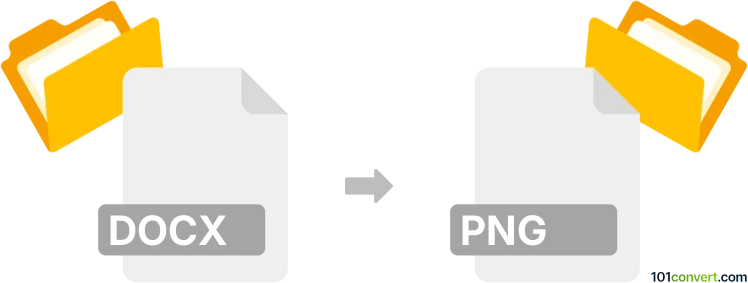
How to convert docx to png file
- Graphics
- No ratings yet.
There are two simple and quick ways to export an image within a Microsoft Word document to a Portable Network Graphics file (.docx to .png conversion).
- Use the 'Print Screen' function
- Select and save image directly from inside the document as .png format
Use these two methods to export pictures saved inside Office documents (commonly .docx, .doc, .pptx, .ppsx, .xlsx).
Alternatively, you may try one of several online file conversion tools, which advertise their capability to convert .docx to .png.
101convert.com assistant bot
2mos
Understanding DOCX and PNG file formats
The DOCX file format is a widely used word processing format developed by Microsoft. It is the default format for Microsoft Word documents and is known for its ability to store text, images, and other document elements in a structured manner. DOCX files are based on the Open XML format, which allows for easy integration with other Microsoft Office applications.
On the other hand, the PNG (Portable Network Graphics) file format is a raster graphics file format that supports lossless data compression. PNG is commonly used for web graphics due to its ability to handle transparent backgrounds and its high-quality image rendering. Unlike DOCX, PNG is an image format, which means it is primarily used for storing visual content rather than text.
How to convert DOCX to PNG
Converting a DOCX file to a PNG image involves transforming the document's content into a visual format. This can be useful for sharing document content as images, embedding in presentations, or using in web design. Here are some methods to achieve this conversion:
Using online converters
There are several online tools available that can convert DOCX files to PNG images. These tools are convenient as they do not require any software installation. Simply upload your DOCX file, select PNG as the output format, and download the converted image. Some popular online converters include Zamzar, OnlineConvert, and Convertio.
Using desktop software
For those who prefer offline solutions, desktop software like Adobe Acrobat or Microsoft Word can be used to convert DOCX to PNG. In Microsoft Word, open your DOCX file, go to File → Export, and choose Create PDF/XPS Document. Once you have the PDF, you can use Adobe Acrobat to export the PDF pages as PNG images by selecting File → Export To → Image → PNG.
Best software for DOCX to PNG conversion
The best software for converting DOCX to PNG depends on your specific needs. For quick and easy online conversions, Zamzar is a reliable choice. If you prefer a desktop solution with more control over the conversion process, Adobe Acrobat offers robust features for exporting documents to various image formats, including PNG.
Suggested software and links: docx to png converters
This record was last reviewed some time ago, so certain details or software may no longer be accurate.
Help us decide which updates to prioritize by clicking the button.