Convert SAI2 to PNG
Search for a software converter that can change sai2 files into png files.
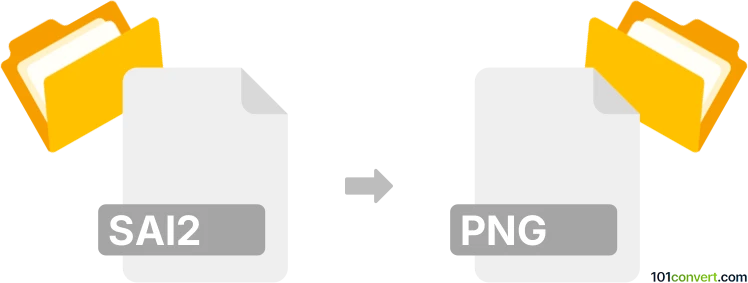
How to convert sai2 to png file
- Graphics
- No ratings yet.
Converting SAI2 to PNG File
To convert a SAI2 (PaintTool SAI version 2) file to a PNG (Portable Network Graphics) file, you will need to use the PaintTool SAI program itself. PaintTool SAI is a lightweight, high-quality painting software that supports full digitizer input and is used primarily for creating anime and cartoon-styled artwork. Unfortunately, no other software can open and convert SAI files as they are proprietary to the PaintTool SAI software. Here's how to do it:
- Download, install and run PaintTool SAI software.
- Click on File in the upper left corner.
- Choose Open from the dropdown menu.
- Select the SAI2 file you want to convert.
- Once the file is open, click File and select Save As from the dropdown menu.
- In the "Save as type" dropdown menu, select PNG image format (*.png) if there is a such choice and click Save.
The PaintTool SAI program allows export to standard bitmap pictures (BMP) and also to Adobe Photoshop formats, (PSD, PSB graphics). If you need PNG, you have to first export it to one of the mentioned formats and then convert it to PNG. Direct SAI2 to PNG conversion doesn't seem doable with this software version.
Best PNG converters
As mentioned earlier, only the PaintTool SAI program can open and convert SAI2 files.
However, if you want to convert PNG files to other formats, or vice versa, there are many great options available like free XnConvert or IrfanView graphic utilities.
- XnConvert: This is a powerful and free cross-platform batch image processor, allowing you to combine over 80 actions.
- IrfanView: A very fast, small, compact and innovative graphic viewer for Windows.