Convert PDN to PNG
How to convert PDN graphics to PNG format. Available pdn to png converters.
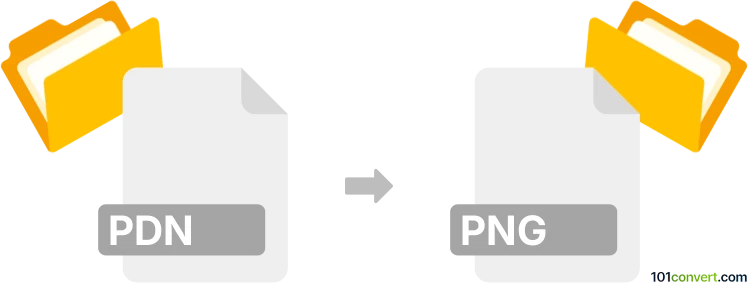
How to convert pdn to png file
- Graphics
- No ratings yet.
Paint.NET graphics editor uses its own, special .pdn files to save edited images instead some of the common formats. Most users however, prefer to save images to some common format like JPEG (.jpg, .jpeg), or PNG (.png), hence they look for pdn to png conversion for example.
As far as we know, .pdn images can only be worked upon in the original tool, so you will have to download it (it's free) and save it to something else. But perhaps other programs introduced support for this particular graphics format as well.
101convert.com assistant bot
3mos
Understanding PDN and PNG file formats
The PDN file format is primarily associated with Paint.NET, a popular free image editing software. PDN files store images in a layered format, allowing for non-destructive editing and easy manipulation of individual elements within the image. This format is ideal for users who need to frequently edit and adjust their images.
On the other hand, the PNG (Portable Network Graphics) format is a widely used image format known for its lossless compression and support for transparency. PNG files are perfect for web use and sharing, as they maintain high image quality without increasing file size significantly.
How to convert PDN to PNG
Converting a PDN file to a PNG format is a straightforward process, especially if you use the right tools. The best software for this conversion is Paint.NET itself, as it natively supports both PDN and PNG formats.
Steps to convert using Paint.NET
- Open your PDN file in Paint.NET.
- Go to the File menu and select Save As.
- In the Save as type dropdown menu, choose PNG.
- Click Save and adjust any PNG-specific settings if prompted.
Alternative converters
If you prefer an online solution, you can use converters like Online-Convert or Convertio. These platforms allow you to upload your PDN file and convert it to PNG without installing any software.
Conclusion
Converting PDN files to PNG is simple with Paint.NET or online converters. This process allows you to share and use your images more widely while maintaining quality.
Suggested software and links: pdn to png converters
This record was last reviewed some time ago, so certain details or software may no longer be accurate.
Help us decide which updates to prioritize by clicking the button.