Convert ODP to PNG
How to convert ODP presentation files to PNG images using LibreOffice Impress or online tools.
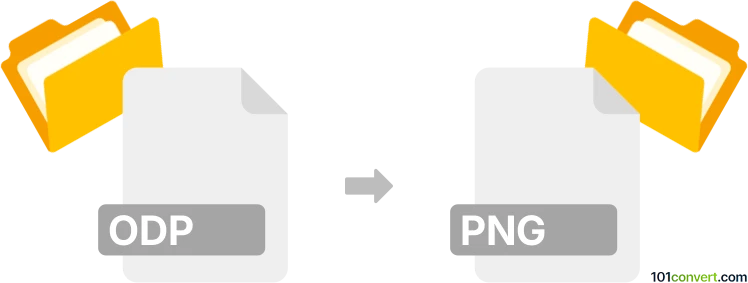
How to convert odp to png file
- Other formats
- No ratings yet.
101convert.com assistant bot
2h
Understanding ODP and PNG file formats
ODP (OpenDocument Presentation) is a presentation file format used by software like LibreOffice Impress and Apache OpenOffice. It stores slides, text, images, and multimedia in an open, XML-based format. PNG (Portable Network Graphics) is a widely used raster image format known for its lossless compression and support for transparency, making it ideal for web graphics and images.
Why convert ODP to PNG?
Converting ODP presentations to PNG images allows you to share individual slides as static images, embed them in documents, or use them on websites without requiring presentation software.
How to convert ODP to PNG
The most effective way to convert ODP files to PNG images is by using LibreOffice Impress, a free and open-source office suite. It provides a straightforward export feature for this conversion.
Step-by-step conversion using LibreOffice Impress
- Open your ODP file in LibreOffice Impress.
- Go to File → Export.
- In the dialog, select PNG as the file type.
- Choose the destination folder and filename.
- Click Export. You will be prompted to export all slides or just the current one.
- Set the desired image resolution and confirm.
Alternative online converters
If you prefer not to install software, online converters like Zamzar or CloudConvert can convert ODP to PNG. Simply upload your ODP file, select PNG as the output format, and download the resulting images.
Best software recommendation
LibreOffice Impress is the best choice for converting ODP to PNG due to its reliability, support for batch export, and free availability on all major platforms.
Note: This odp to png conversion record is incomplete, must be verified, and may contain inaccuracies. Please vote below whether you found this information helpful or not.