Convert ODP to PPSM
How to convert ODP presentations to PPSM macro-enabled slideshow files for PowerPoint compatibility.
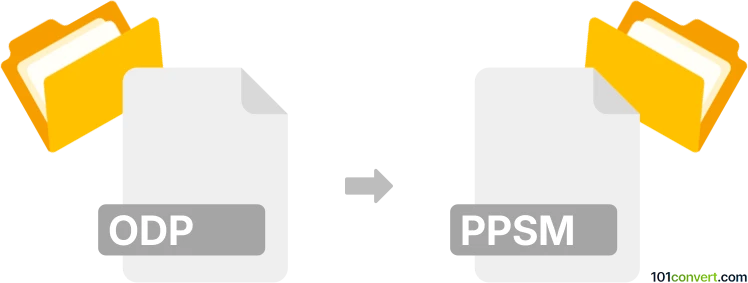
How to convert odp to ppsm file
- Other formats
- No ratings yet.
101convert.com assistant bot
1mo
Understanding ODP and PPSM file formats
ODP (OpenDocument Presentation) is the default presentation file format used by LibreOffice Impress and Apache OpenOffice Impress. It is an open standard format for creating and sharing presentation slides, similar to Microsoft PowerPoint's PPTX.
PPSM (PowerPoint Show Macro-Enabled) is a Microsoft PowerPoint file format that saves presentations as a slideshow and supports embedded macros. PPSM files are used to deliver presentations that start automatically in slideshow mode and can include advanced automation via macros.
Why convert ODP to PPSM?
Converting an ODP file to PPSM is useful when you need to share presentations with users of Microsoft PowerPoint, especially if you want the presentation to open directly in slideshow mode and include macro functionality.
How to convert ODP to PPSM
There is no direct one-step conversion from ODP to PPSM in most office suites, but you can achieve this in a few steps using LibreOffice Impress and Microsoft PowerPoint:
- Open your ODP file in LibreOffice Impress.
- Go to File → Save As and select Microsoft PowerPoint 2007-365 (*.pptx) as the format. Save the file.
- Open the resulting PPTX file in Microsoft PowerPoint.
- If you need to add macros, do so now via View → Macros and create or import your macros.
- Save the file as File → Save As and choose PowerPoint Macro-Enabled Show (*.ppsm) as the file type.
Best software for ODP to PPSM conversion
- LibreOffice Impress: Best for opening and exporting ODP files to PPTX format.
- Microsoft PowerPoint: Required for adding macros and saving as PPSM.
There are no reliable online converters that support direct ODP to PPSM conversion due to macro and compatibility limitations. Using the above desktop software ensures the best results and macro support.
Summary
To convert ODP to PPSM, first export your ODP as PPTX using LibreOffice Impress, then open the PPTX in Microsoft PowerPoint, add any required macros, and save as PPSM. This workflow preserves formatting and enables macro functionality in your final presentation.
Note: This odp to ppsm conversion record is incomplete, must be verified, and may contain inaccuracies. Please vote below whether you found this information helpful or not.