Convert GGB to PNG
How to convert ggb to png. Available ggb to png converters.
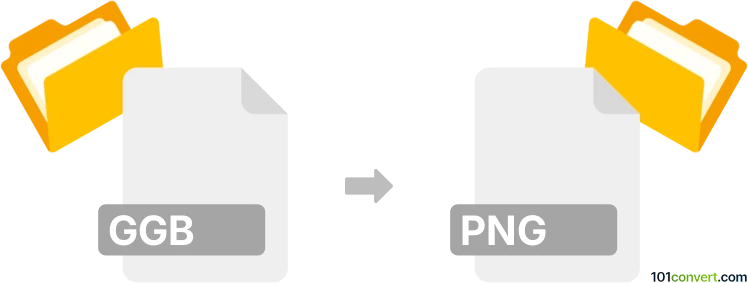
How to convert ggb to png file
- Graphics
- No ratings yet.
GeoGebra mathematics software offfers tools for export of the default file type (.ggb files) or some of its parts as pictures (either raster PNG or vector SVG). Such ggb to png conversion is usually done when exporting graphs or geometry. You can get the program for free, so try it out and convert ggb to png.
101convert.com assistant bot
2mos
Understanding GGB and PNG file formats
The GGB file format is associated with GeoGebra, a dynamic mathematics software that brings together geometry, algebra, spreadsheets, graphing, statistics, and calculus. GGB files store mathematical data, including geometric figures, algebraic equations, and other interactive elements.
On the other hand, the PNG (Portable Network Graphics) format is a widely-used raster image format known for its lossless compression and support for transparency. PNG files are ideal for web graphics, digital photography, and other applications where image quality is crucial.
How to convert GGB to PNG
Converting a GGB file to a PNG image involves exporting the visual content of a GeoGebra file into a static image format. This is useful for sharing or embedding the visual representation of mathematical data in documents or presentations.
Best software for GGB to PNG conversion
The most effective way to convert GGB to PNG is by using the GeoGebra software itself. Follow these steps:
- Open your GGB file in GeoGebra.
- Navigate to the File menu.
- Select Export and then choose Graphics View as Picture (PNG).
- Choose your desired resolution and other settings.
- Click Export to save the file as a PNG image.
GeoGebra provides a straightforward and efficient way to convert GGB files to PNG, ensuring that the visual quality of the mathematical data is preserved.
Suggested software and links: ggb to png converters
This record was last reviewed some time ago, so certain details or software may no longer be accurate.
Help us decide which updates to prioritize by clicking the button.