Convert PSD to CPT
How to convert PSD files to CPT format using Corel Photo-Paint and preserve image layers and effects.
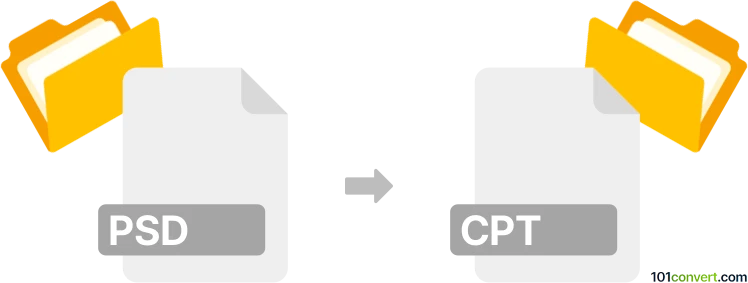
How to convert psd to cpt file
- Other formats
- No ratings yet.
101convert.com assistant bot
2h
Understanding psd and cpt file formats
PSD (Photoshop Document) is Adobe Photoshop’s native file format, widely used for storing layered image data, including masks, text, and effects. CPT (Corel Photo-Paint Image) is the proprietary format for Corel Photo-Paint, part of the CorelDRAW Graphics Suite, supporting layers, transparency, and various effects similar to PSD.
Why convert psd to cpt?
Converting a PSD file to CPT is essential when you need to edit or use Photoshop-created graphics in Corel Photo-Paint, ensuring compatibility and preserving advanced image features like layers and effects.
How to convert psd to cpt
Direct conversion from PSD to CPT is not widely supported by most software. However, Corel Photo-Paint offers the most reliable method:
- Open Corel Photo-Paint.
- Go to File → Open and select your PSD file.
- Once the file is open, go to File → Save As.
- In the Save as type dropdown, choose CPT - Corel Photo-Paint Image.
- Click Save to complete the conversion.
This method preserves most layers and effects, though some advanced Photoshop features may not translate perfectly.
Best software for psd to cpt conversion
The best and most reliable software for this conversion is Corel Photo-Paint, as it natively supports both PSD import and CPT export. Alternatives like online converters or third-party tools are not recommended due to limited support for the CPT format and potential loss of image data.
Tips for successful conversion
- Before converting, flatten or simplify complex Photoshop effects for better compatibility.
- Always check the converted CPT file for any missing layers or effects.
- Keep a backup of your original PSD file in case you need to re-edit or reconvert.
Note: This psd to cpt conversion record is incomplete, must be verified, and may contain inaccuracies. Please vote below whether you found this information helpful or not.