Convert PDF to PNG
How to convert pdf to png. Exporting pictures out of PDF documents. Possible pdf to png conversion solutions.
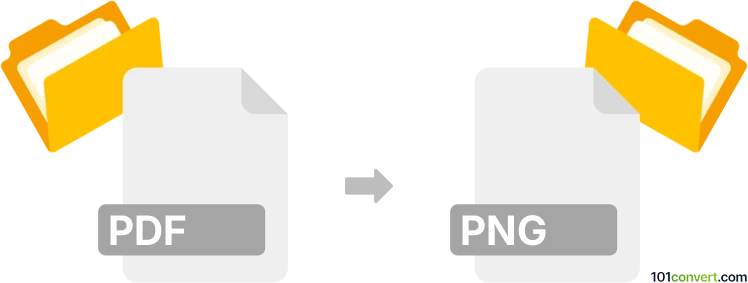
How to convert pdf to png file
- Documents
- No ratings yet.
The most convenient way how PDF documents can be converted to PNG is to use Adobe Acrobat professional version and use the File ► Save as other function. Such pdf to png conversion can be used to save a .pdf document in multiple graphics formats, including PNG. This might also be possible with programs like SDI Convert or similar or other tools that allow export/saving of pages from PDF documents to PNG graphics.
101convert.com assistant bot
2mos
Understanding PDF and PNG file formats
PDF (Portable Document Format) is a versatile file format developed by Adobe that is used to present documents, including text and images, in a manner independent of application software, hardware, and operating systems. PDFs are widely used for sharing documents because they preserve the original formatting and layout.
PNG (Portable Network Graphics) is a raster-graphics file format that supports lossless data compression. PNG is commonly used for web graphics and images that require transparency, as it maintains high quality and supports a wide range of colors.
Why convert PDF to PNG?
Converting a PDF to a PNG can be useful for several reasons. PNG files are ideal for web use due to their high quality and support for transparency. They are also easier to embed in web pages and can be used in image editing software for further manipulation.
Best software for PDF to PNG conversion
There are several software options available for converting PDF files to PNG format. Here are some of the best:
- Adobe Acrobat: Adobe Acrobat allows you to convert PDFs to PNGs easily. Simply open your PDF in Acrobat, go to File → Export To → Image → PNG.
- GIMP: This free and open-source image editor can open PDF files and export them as PNGs. Open your PDF in GIMP, then use File → Export As to save it as a PNG.
- Online converters: Websites like Zamzar and Smallpdf offer free online conversion services. Simply upload your PDF, select PNG as the output format, and download the converted file.
Steps to convert PDF to PNG using Adobe Acrobat
- Open the PDF file in Adobe Acrobat.
- Navigate to File → Export To → Image → PNG.
- Select the desired settings for your PNG file.
- Click Save to complete the conversion.
Suggested software and links: pdf to png converters
This record was last reviewed some time ago, so certain details or software may no longer be accurate.
Help us decide which updates to prioritize by clicking the button.