Convert PDF to APK
How to convert PDF files for Android. Available pdf to apk converters.
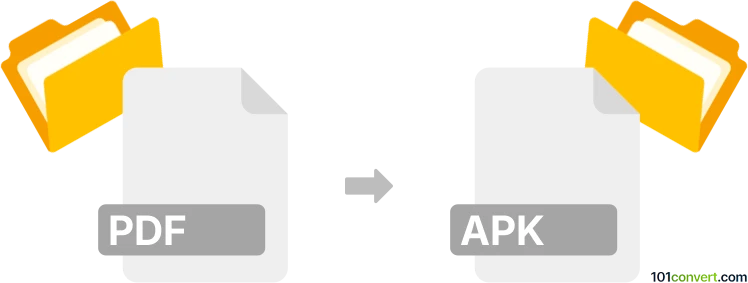
How to convert pdf to apk file
- Documents
- No ratings yet.
You certainly just cannot convert PDF documents to Android installation archive directly via some pdf to apk conversion. Yet there exist ways how PDFs can be distributed as a simple viewer app for Android. For example, web services like the MBooks Publishing allows users to upload their .pdf documents produce a customizable Android app that can be uploaded to Google Play Market.
Simply put, it is impossible to convert PDF to APK directly.
Thus, there is no so-called pdf to apk converter or a free online .pdf to .apk conversion tool.
101convert.com assistant bot
3mos
Understanding PDF and APK file formats
PDF (Portable Document Format) is a widely used file format developed by Adobe Systems for representing documents in a manner independent of application software, hardware, and operating systems. PDFs are commonly used for sharing documents because they preserve the original formatting.
APK (Android Package) is the file format used by the Android operating system for the distribution and installation of mobile apps. An APK file contains all the necessary components for an Android app to function, including the code, resources, and manifest file.
Converting PDF to APK
Converting a PDF file to an APK file involves creating an Android application that can display the PDF content. This process is not a direct file conversion but rather involves app development. The PDF content is embedded within an Android app, allowing users to view the PDF on their Android devices.
Best software for PDF to APK conversion
One of the best tools for creating an APK from a PDF is Android Studio. This integrated development environment (IDE) allows developers to create Android apps, including those that display PDF content. Here’s a basic outline of the process:
- Open Android Studio and create a new project.
- Use a PDF rendering library like PDF.js or MuPDF to display the PDF within the app.
- Embed the PDF file in the app’s resources.
- Build the project to generate the APK file.
For those who prefer a more straightforward solution, there are online services and tools like AppsGeyser that can convert a PDF into a simple Android app without extensive coding knowledge.
Steps to convert using AppsGeyser
To convert a PDF to an APK using AppsGeyser, follow these steps:
- Visit the AppsGeyser website.
- Select the PDF to APK conversion option.
- Upload your PDF file.
- Customize the app settings as needed.
- Download the generated APK file.
This record was last reviewed some time ago, so certain details or software may no longer be accurate.
Help us decide which updates to prioritize by clicking the button.