Convert PDF to RIS
How to convert PDF files to citation reference files. Available pdf to ris conversion options.
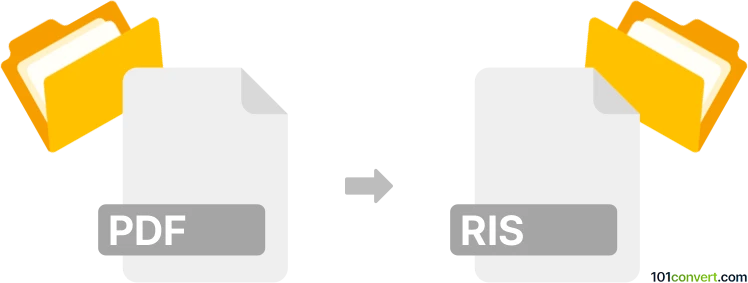
How to convert pdf to ris file
- Documents
- No ratings yet.
RIS files are essentially specially formatted ASCII text files that contain citation references. You can use texts from any source (for example .pdf document) and simply copy and paste (or import if possible) relevant text data to a program that can generate RIS citations, for example the Reference Manager from Thomson Reuters or similar programs.
101convert.com assistant bot
3mos
Understanding PDF and RIS file formats
The PDF (Portable Document Format) is a widely used file format developed by Adobe Systems for representing documents in a manner independent of application software, hardware, and operating systems. PDFs can contain text, images, and other multimedia elements, making them versatile for various types of content.
The RIS (Research Information Systems) file format is a standardized tag format developed by Research Information Systems to enable citation programs to exchange data. It is commonly used for managing bibliographic references and is supported by many reference management software.
How to convert PDF to RIS
Converting a PDF to an RIS file involves extracting bibliographic information from the PDF and formatting it into the RIS format. This process can be done manually or with the help of specialized software.
Best software for PDF to RIS conversion
One of the best tools for converting PDF to RIS is Zotero. Zotero is a free, easy-to-use tool that helps you collect, organize, cite, and share research. It can automatically extract bibliographic information from PDFs and export it in the RIS format.
To convert a PDF to RIS using Zotero, follow these steps:
- Open Zotero and import your PDF file by clicking File → Import.
- Once the PDF is imported, right-click on the entry and select Retrieve Metadata for PDF.
- After retrieving the metadata, right-click on the entry again and choose Export Item.
- Select RIS as the export format and save the file.
Other software options include EndNote and Mendeley, which also support PDF to RIS conversion.
This record was last reviewed some time ago, so certain details or software may no longer be accurate.
Help us decide which updates to prioritize by clicking the button.