Convert PDF to MCDX
Converter utilities capable of pdf file to mcdx format conversion.
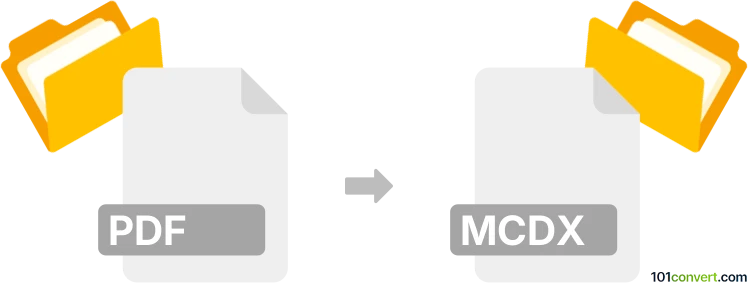
How to convert pdf to mcdx file
- Documents
- Rating: 2.7/5
Converting a PDF to an MCDX file is a specific task that involves changing a document from PDF format to MCDX format. The .mcdx file extension uses Mathcad engineering calculation software. This conversion is not straightforward because PDFs are typically non-editable document formats used for distribution and reading, while MCDX files are editable, meant for mathematical calculations and engineering work.
Conversion of PDF to MCDX file primarily involves manually inputting or using OCR tools to transfer data from the PDF into Mathcad, followed by necessary formatting and adjustments within the software.
Using Mathcad
- Open Mathcad: Start by opening Mathcad on your computer. Mathcad is the primary software using the MCDX file format.
- Manual input: Since there is no direct way to convert a PDF to an MCDX file, you need to input the data from the PDF into Mathcad manually. To accomplish this, open the PDF on one side and Mathcad on the other and manually transfer the information from one to the other.
- Copying text: If the PDF contains text that can be selected, you can copy and paste this text into Mathcad. Copying text from PDFs can sometimes result in formatting issues, so you may need to clean up in Mathcad.
- Handling equations and data: For equations, graphs, or other technical data, you will likely need to recreate them in Mathcad. Mathcad is designed for mathematical and engineering calculations. It should be capable of recreating most types of data found in a PDF, but this will need to be done manually.
Using OCR Tools
If the PDF contains a lot of text or complex data:
- Use OCR (Optical Character Recognition) tools (e.g., PDF tools from Adobe Acrobat DC, ABBYY FineReader, OmniPage, etc.) to convert the PDF text into an editable format. There are various OCR software options available to extract text from PDFs.
- Importing to Mathcad: After using OCR to extract the text, you can import it into Mathcad. You may still need to format and organize Mathcad text and data manually.
Manual data entry and OCR are prone to errors, so you should double-check imported information. The complexity of the PDF (e.g., if it contains many images, graphs, or complex formatting) can make this process more challenging.
You can import PDF documents to MathCAD as objects, but a direct PDF to MCDX conversion with some converter is unlikely. If you are looking for something particular or have a specific problem, contacting MathCad support or some community forums would be best.