Convert PDF to BIBTEX
How can I convert .pdf documents to .bibtex format.
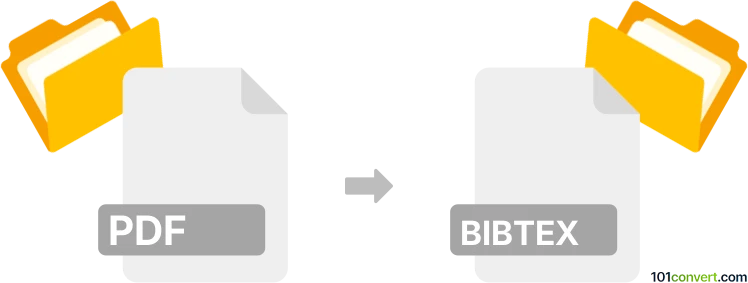
How to convert pdf to bibtex file
- Documents
- No ratings yet.
Converting Adobe Portable Document Format directly to BibTeX Bibliography Databases (.pdf to .bibtex conversion) appears to be quite challenging.
There are a few conversion tools advertising their capabilities to convert .pdf to .bibtex, the results are, however, mostly of poor quality, or they don't work properly at all.
You might try cb2Bib, a clipboard content pattern reader for BibTex.
101convert.com assistant bot
2mos
Understanding PDF and BibTeX file formats
PDF (Portable Document Format) is a widely used file format developed by Adobe Systems for representing documents in a manner independent of application software, hardware, and operating systems. PDFs can contain text, images, and other multimedia elements, making them versatile for various types of content.
BibTeX is a reference management software for formatting lists of references. It is commonly used in conjunction with LaTeX documents to manage bibliographic data. BibTeX files have a .bib extension and contain entries for each reference, formatted in a specific way to be used in academic and research papers.
Converting PDF to BibTeX
Converting a PDF to a BibTeX file involves extracting bibliographic information from the PDF and formatting it into a BibTeX entry. This process can be complex, as it requires accurate extraction of metadata such as author names, titles, publication dates, and more.
Best software for PDF to BibTeX conversion
One of the best tools for converting PDF to BibTeX is JabRef. JabRef is an open-source reference management software that allows users to manage and edit BibTeX files. It provides features to import bibliographic data from PDFs, making it easier to create BibTeX entries.
To convert a PDF to BibTeX using JabRef, follow these steps:
- Open JabRef and go to File → Import.
- Select the PDF file you wish to convert.
- JabRef will attempt to extract bibliographic information and create a BibTeX entry.
- Review and edit the entry as needed to ensure accuracy.
- Save the BibTeX file.
Another option is Zotero, a free and open-source reference management tool that can also extract metadata from PDFs and export it as BibTeX.
Suggested software and links: pdf to bibtex converters
This record was last reviewed some time ago, so certain details or software may no longer be accurate.
Help us decide which updates to prioritize by clicking the button.