Convert PDF to TNS
How to transfer PDF documents to TI-Inspire calculators. Available pdf to tns conversion options.
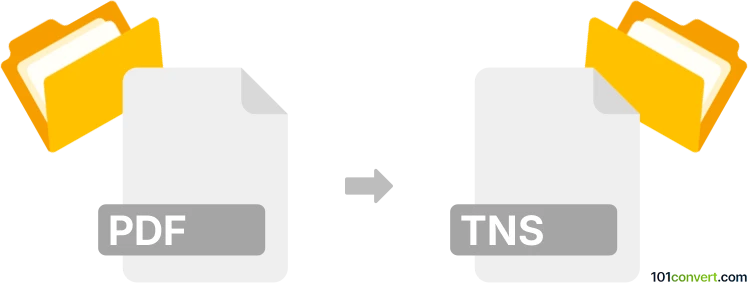
How to convert pdf to tns file
- Documents
- Rating: 2.0/5
The most likely candidate for pdf to tns conversion would be conversion of PDF documents to a format acceptable in TI-Nspire calculators (.tns files), or at least some kind of import of PDF files to these devices. The only thing you can actually manage is to open the NSpire desktop software and manually copy the texts out of the PDF document, so you can make a .tns file that can be transfered to the device.
101convert.com assistant bot
3mos
Understanding PDF and TNS file formats
The PDF (Portable Document Format) is a widely used file format developed by Adobe Systems for representing documents in a manner independent of application software, hardware, and operating systems. PDFs can contain text, images, and other multimedia elements, making them versatile for various types of content.
The TNS file format is associated with Texas Instruments' graphing calculators, specifically the TI-Nspire series. TNS files are used to store documents, spreadsheets, graphs, and other educational content that can be accessed and manipulated on these calculators.
Converting PDF to TNS
Converting a PDF to a TNS file involves transforming the document into a format compatible with TI-Nspire calculators. This process may require extracting relevant content from the PDF and organizing it into a structure that the calculator can interpret.
Best software for PDF to TNS conversion
Currently, there is no direct software that converts PDF files to TNS format. However, you can use a combination of tools to achieve this conversion:
- TI-Nspire Software: This is the official software provided by Texas Instruments for creating and managing TNS files. You can manually input data from the PDF into the software.
- PDF Readers: Use a PDF reader to view and extract the necessary information from the PDF file. Adobe Acrobat Reader or any other PDF viewer can be used for this purpose.
- Image to TNS Conversion: If the PDF contains images or graphs, you can use image editing software to save these elements as images and then import them into the TI-Nspire software.
To manually convert a PDF to a TNS file, follow these steps:
- Open the PDF file using a PDF reader.
- Extract the necessary content, such as text, images, or graphs.
- Open the TI-Nspire software and create a new document.
- Manually input the extracted content into the new TNS document.
- Save the document in TNS format.
Conclusion
While there is no direct converter for PDF to TNS, using the TI-Nspire software along with a PDF reader allows you to manually transfer content from a PDF to a TNS file. This process ensures that the educational material is accurately represented on TI-Nspire calculators.
This record was last reviewed some time ago, so certain details or software may no longer be accurate.
Help us decide which updates to prioritize by clicking the button.