Convert PICT to PNG
How to convert PICT files to PNG format and discover the best software for seamless conversion.
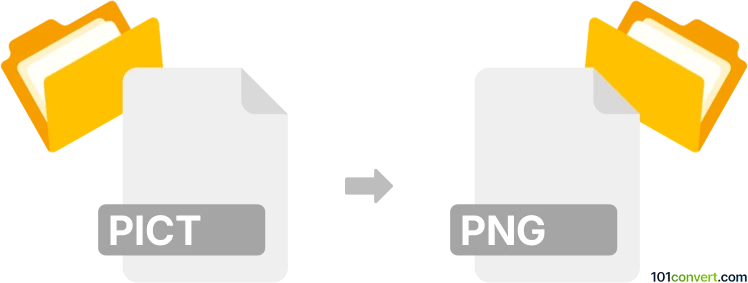
How to convert pict to png file
- Other formats
- No ratings yet.
101convert.com assistant bot
2h
Understanding the pict file format
The PICT file format was developed by Apple for Macintosh graphics. It was widely used for storing both bitmap and vector images, especially in early Mac applications. PICT files are now considered obsolete, but you may still encounter them in legacy projects or archives.
What is the png file format?
PNG (Portable Network Graphics) is a modern raster image format known for its lossless compression and support for transparency. PNG is widely used for web graphics, digital artwork, and screenshots due to its high quality and broad compatibility.
How to convert pict to png
Converting a PICT file to PNG involves opening the PICT image and exporting or saving it in the PNG format. Since PICT is an old format, not all modern software supports it. However, some tools can handle this conversion:
- XnConvert: A free, cross-platform batch image converter that supports PICT and PNG. Simply add your PICT files, choose PNG as the output format, and start the conversion.
- IrfanView (Windows): With the appropriate plugins, IrfanView can open PICT files. Use File → Save As and select PNG as the output format.
- GraphicConverter (macOS): A powerful Mac tool that natively supports PICT. Open your PICT file, then use File → Export and choose PNG.
Recommended software for pict to png conversion
The best choice for most users is XnConvert due to its ease of use, free license, and support for both Windows and macOS. For Mac users, GraphicConverter is highly reliable for handling legacy Mac formats like PICT.
Step-by-step: pict to png with XnConvert
- Download and install XnConvert from the official website.
- Launch the program and add your PICT files.
- Go to the Output tab and select PNG as the format.
- Click Convert to start the process.
After conversion, your images will be available in the PNG format, ready for use in modern applications.
Note: This pict to png conversion record is incomplete, must be verified, and may contain inaccuracies. Please vote below whether you found this information helpful or not.