Convert ACO to PNG
How to convert aco to png. Exporting color palettes to PNG format. Available aco to png converters.
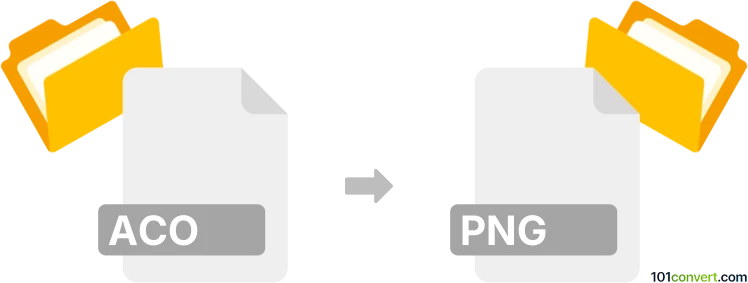
How to convert aco to png file
- Graphics
- Rating: 5.0/5
You cannot exactly convert .aco files (color palettes) as PNG picture in any program, which is what aco to png conversion would be. Nonetheless, you can apply the colors from the imported palette and use them for editing or altering of pictures, which can of course also be saved as PNG in Photoshop.
101convert.com assistant bot
2mos
Understanding ACO and PNG file formats
The ACO file format is primarily associated with Adobe Photoshop, where it is used to store color swatches. These swatches are collections of colors that can be used in various design projects, allowing designers to maintain consistency in their color schemes. On the other hand, the PNG (Portable Network Graphics) format is a widely-used image format known for its lossless compression and support for transparency. PNG files are commonly used for web graphics, digital photography, and other applications where image quality is crucial.
Why convert ACO to PNG?
Converting an ACO file to a PNG format can be useful when you want to visualize the color swatches as an image. This can be helpful for sharing color palettes with clients or team members who may not have access to Adobe Photoshop. By converting to PNG, you can easily display the colors in a universally accessible format.
Best software for ACO to PNG conversion
One of the best tools for converting ACO files to PNG is Adobe Photoshop itself. Here’s how you can do it:
- Open your ACO file in Adobe Photoshop.
- Create a new document and use the swatches from the ACO file to fill in the document with the colors you want to display.
- Once you have your color palette ready, go to File → Export → Save for Web (Legacy).
- Select PNG as the file format and click Save.
For those who do not have access to Adobe Photoshop, online converters like Convertio can also be used. Simply upload your ACO file, select PNG as the output format, and download the converted file.
Suggested software and links: aco to png converters
This record was last reviewed some time ago, so certain details or software may no longer be accurate.
Help us decide which updates to prioritize by clicking the button.