Convert ORA to PNG
How to convert ORA (OpenRaster) files to PNG using Krita or online tools for easy sharing.
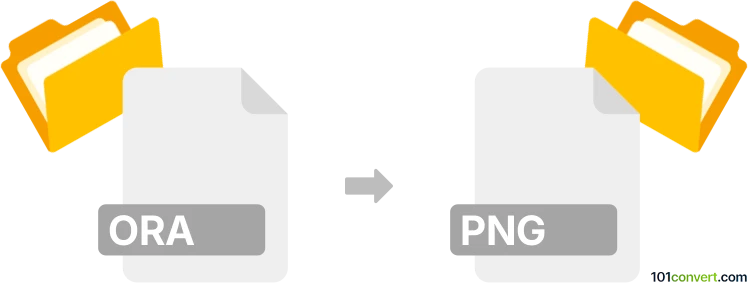
How to convert ora to png file
- Other formats
- No ratings yet.
101convert.com assistant bot
12h
Understanding ORA and PNG file formats
ORA (OpenRaster) is a layered raster graphics file format primarily used by digital painting applications such as Krita and MyPaint. It supports multiple layers, transparency, and other advanced features for artists. PNG (Portable Network Graphics) is a widely used raster image format known for its lossless compression and support for transparency, making it ideal for web graphics and image sharing.
Why convert ORA to PNG?
Converting an ORA file to PNG is useful when you want to share your artwork or use it in applications that do not support the ORA format. PNG files are universally compatible and maintain high image quality with transparency support.
Best software for ORA to PNG conversion
The most reliable way to convert ORA to PNG is by using Krita, a free and open-source digital painting program that natively supports both formats. Here’s how you can do it:
- Open your ORA file in Krita.
- Go to File → Export.
- Choose PNG as the file format.
- Click Save and adjust any export settings as needed.
Other alternatives include MyPaint and GIMP (with the appropriate plugin), but Krita offers the most seamless experience.
Online converters
If you prefer not to install software, online converters like Photopea (https://www.photopea.com/) can open ORA files and export them as PNG. Simply upload your ORA file, then use File → Export as → PNG to save your image.
Tips for successful conversion
- Flatten layers if you want a single-layer PNG output.
- Check transparency settings to ensure your PNG maintains the desired look.
- Always save a backup of your original ORA file before converting.
Summary
Converting ORA to PNG is straightforward with tools like Krita or online services such as Photopea. This process ensures your artwork is accessible and shareable across various platforms while preserving image quality and transparency.
Note: This ora to png conversion record is incomplete, must be verified, and may contain inaccuracies. Please vote below whether you found this information helpful or not.
Browse file conversions by category
- 3D modeling (792)
- Accounting and taxes (128)
- Archives (349)
- Audio (879)
- Audio to text (42)
- CAD formats (497)
- Computer games (58)
- Contacts and address books (132)
- Databases (260)
- Disk images (266)
- Documents (1697)
- Ebooks (234)
- Fonts (57)
- GPS navigation, maps, GIS (102)
- Graphics (1487)
- Graphics embroidery (299)
- Internet (119)
- Mind maps and flowcharts (88)
- Mobile platforms (452)
- Music composition (212)
- Other formats (17513)
- Programming (60)
- Text files (74)
- Video (1465)
- Video subtitles (70)
- Virtualization (58)
- Web design (17)