Convert PNG to PSD
How to convert png to psd. Possible png to psd converters.
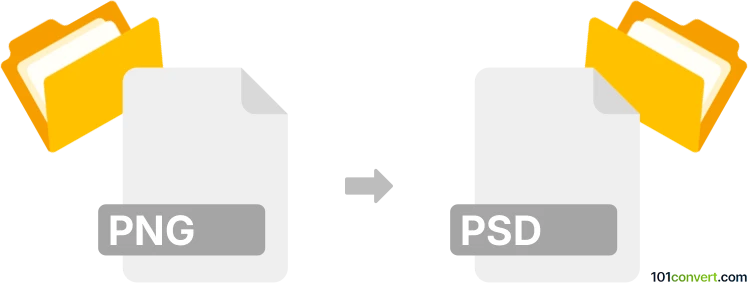
How to convert png to psd file
- Graphics
- No ratings yet.
Pictures saved in PNG (Portable Network Graphics) format can be converted to PSD images mainly using Adobe Photoshop. The same png to psd conversion can also be achieved with other graphics editors that support Photoshop formats as well as some graphics converters.
101convert.com assistant bot
2mos
Understanding PNG and PSD file formats
PNG (Portable Network Graphics) is a raster graphics file format that supports lossless data compression. It is widely used for web graphics due to its ability to handle transparent backgrounds and its high-quality image rendering. PNG files are ideal for images that require a transparent background or need to be displayed with high clarity.
PSD (Photoshop Document) is the native file format for Adobe Photoshop, a leading software for image editing. PSD files support multiple layers, masks, and a wide range of color modes, making them perfect for complex image editing and design tasks. They are commonly used by graphic designers and photographers for creating and editing images with intricate details.
How to convert PNG to PSD
Converting a PNG file to a PSD file involves transforming a flat image into a format that supports layers and other advanced features. This conversion is useful when you need to edit a PNG image in Adobe Photoshop or any other software that supports PSD files.
Best software for PNG to PSD conversion
One of the best software options for converting PNG to PSD is Adobe Photoshop itself. Here’s how you can do it:
- Open Adobe Photoshop.
- File → Open and select your PNG file.
- Once the file is open, you can edit it as needed.
- To save it as a PSD, go to File → Save As and choose PSD from the format options.
Another option is using online converters like Convertio or OnlineConvert, which allow you to upload your PNG file and download the converted PSD file.
Suggested software and links: png to psd converters
This record was last reviewed some time ago, so certain details or software may no longer be accurate.
Help us decide which updates to prioritize by clicking the button.