Convert PNG to VSD
How to convert PNG graphics to MS Visio format. Available png to vsd converters.
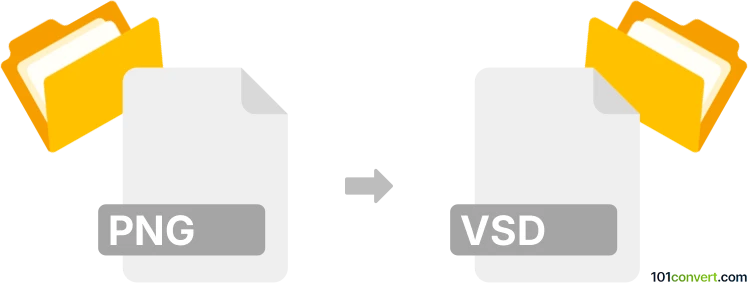
How to convert png to vsd file
- Graphics
- No ratings yet.
A .png to .vsd conversion (PNG graphics to Visio) would be basically raster to vector conversion. Such png to vsd conversion can be theoretically done for very simple shapes and pictures, but it is unlikely that you can find a reliable software for Visio formats, as they are proprietary and not well supported in other software.
101convert.com assistant bot
3mos
Understanding PNG and VSD file formats
PNG (Portable Network Graphics) is a raster graphics file format that supports lossless data compression. It is widely used for web graphics due to its ability to handle transparent backgrounds and high-quality images.
VSD is a file format used by Microsoft Visio, a diagramming and vector graphics application. VSD files are used to create flowcharts, organizational charts, and other types of diagrams.
Converting PNG to VSD
Converting a PNG file to a VSD file involves transforming a raster image into a vector-based diagram. This process is not straightforward because PNG is a bitmap format, while VSD is a vector format. However, you can use certain software tools to facilitate this conversion.
Best software for PNG to VSD conversion
One of the best tools for converting PNG to VSD is Microsoft Visio itself. Here’s how you can do it:
- Open Microsoft Visio.
- Go to File → Open and select your PNG file.
- Once the PNG is opened, you can manually trace the image using Visio’s drawing tools to create a vector-based diagram.
- After tracing, save your work by going to File → Save As and choose the VSD format.
For automated conversion, you might consider using online converters like Zamzar or Convertio, but be aware that the results may not be as precise as manual tracing.
This record was last reviewed some time ago, so certain details or software may no longer be accurate.
Help us decide which updates to prioritize by clicking the button.