Convert PNG to PAT
How to create graphics pattern files from PNG pictures. Available png to pat converters.
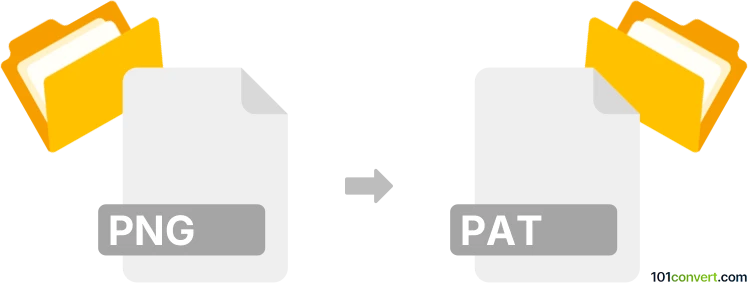
How to convert png to pat file
- Graphics
- No ratings yet.
Graphical patterns (often .pat files) are created from both bitmap and vector files and typically used (applied) in a new graphics file to fill out space or some elements with that pattern. Most graphics programs nowadays can either create their patterns or offer a library in which you can import patterns downloaded from the web or made in other programs, which essentially achieves PNG to PAT conversion.
101convert.com assistant bot
3mos
Understanding PNG and PAT file formats
PNG (Portable Network Graphics) is a raster graphics file format that supports lossless data compression. It is widely used for web graphics due to its ability to handle transparent backgrounds and high-quality images.
PAT files are pattern files used by graphic design software like Adobe Photoshop. They contain a series of images or patterns that can be used to fill areas in a design project. These patterns are often used for creating textures or backgrounds.
How to convert PNG to PAT
Converting a PNG file to a PAT file involves using graphic design software that supports both formats. The process typically involves importing the PNG image and saving it as a pattern file.
Best software for PNG to PAT conversion
Adobe Photoshop is the best software for converting PNG to PAT. Here’s how you can do it:
- Open Adobe Photoshop.
- File → Open and select your PNG file.
- Select the area of the image you want to use as a pattern.
- Go to Edit → Define Pattern.
- Name your pattern and click OK.
- Your pattern is now saved as a PAT file and can be used in Photoshop.
Alternative tools for conversion
While Adobe Photoshop is the most reliable tool, other software like GIMP can also be used for this conversion. GIMP is a free and open-source image editor that supports pattern creation.
- Open GIMP and load your PNG file.
- Select the area you want to use as a pattern.
- Go to Edit → Copy.
- Open the Patterns dialog and click on New Pattern.
- Paste your selection and save it as a PAT file.