Convert PNG to CDR
How to convert png to cdr. Exporting PNG images to CorelDRAW. Available png to cdr conversion options.
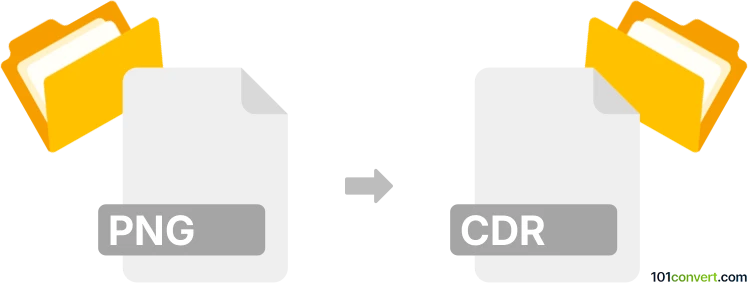
How to convert png to cdr file
- Graphics
- No ratings yet.
The only way to somewhat reliably produce a CorelDRAW drawing (.cdr file) from PNG picture is to use the tracing function in the CorelDRAW itself. This function can be found under Raster ► Convert to Raster menu option after you have selected the object that contains the the imported .png picture. In previous versions of CorelDRAW Graphics Suite it was a standalone application called Corel Power Trace, in newer versions it is integrated into CorelDRAW program as a function.
101convert.com assistant bot
3mos
Understanding PNG and CDR file formats
PNG (Portable Network Graphics) is a raster graphics file format that supports lossless data compression. It is widely used for web graphics due to its ability to handle transparent backgrounds and high-quality images.
CDR is a vector graphics file format used by CorelDRAW, a popular graphic design software. CDR files are ideal for creating illustrations, logos, and other scalable graphics, as they can be resized without losing quality.
How to convert PNG to CDR
Converting a PNG file to a CDR file involves transforming a raster image into a vector format. This process is essential for designers who need to edit or scale images without losing quality. Here are the steps to convert PNG to CDR:
Best software for PNG to CDR conversion
CorelDRAW is the best software for converting PNG to CDR. Follow these steps:
- Open CorelDRAW.
- File → Import and select your PNG file.
- Use the Trace Bitmap tool to convert the raster image to a vector.
- Adjust the settings as needed to refine the vectorization.
- File → Save As and choose the CDR format.
Alternative online converters
If you do not have access to CorelDRAW, online converters like Online-Convert or Zamzar can be used. Simply upload your PNG file, select CDR as the output format, and download the converted file.
Suggested software and links: png to cdr converters
This record was last reviewed some time ago, so certain details or software may no longer be accurate.
Help us decide which updates to prioritize by clicking the button.