Convert PNG to DLL
How to convert PNG files to DLL format using Resource Hacker or command line tools for embedding images in applications.
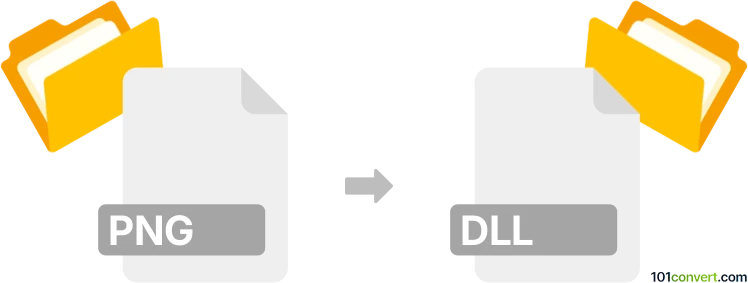
How to convert png to dll file
- Graphics
- Rating: 3.0/5
It doesn't seem to make much sense to directly convert PNG images (Portable Network Graphics) directly to Dynamic Link Libraries (.png to .dll conversion), and it is most likely not even possible due to the nature of both file types. You might, however, be attempting to use your PNG graphics for icons stored in specific dynamic libraries. You must search for special icon makers, especially tools, which let you export in DLL format. Unfortunately, most icon makers can extract images fro and import DLL files without problems, yet they rarely export them in DLL. Usually ICO is the preferred option.
It is also possible to generate new DLL files using tools such as Microsoft Visual Studio, but this requires knowledge of the software.
101convert.com assistant bot
4mos
Understanding PNG and DLL file formats
PNG, or Portable Network Graphics, is a raster graphics file format that supports lossless data compression. It is widely used for web graphics due to its ability to handle transparent backgrounds and its high-quality image rendering. PNG files are commonly used for images that require a transparent background or need to be edited multiple times without losing quality.
DLL, or Dynamic Link Library, is a file format used for holding multiple codes and procedures for Windows programs. DLL files are essential for running applications on Windows as they contain instructions that programs can call upon to perform specific tasks. Unlike PNG files, DLLs are not image files but rather executable files that are used by software applications.
Converting PNG to DLL
Converting a PNG file to a DLL file is not a straightforward image conversion process. Instead, it involves embedding the PNG image into a DLL file, which can then be used by software applications. This is typically done by developers who need to include image resources within their applications.
Best software for PNG to DLL conversion
One of the best tools for converting PNG files to DLLs is Resource Hacker. This software allows you to embed images and other resources into a DLL file. Here’s how you can do it:
- Download and install Resource Hacker from its official website.
- Open Resource Hacker and go to File → Open to load your existing DLL file or create a new one.
- Navigate to Action → Add a new resource and select your PNG file.
- Assign a resource type and name, then click Add Resource.
- Save the DLL file with the embedded PNG image.
Using command line tools
For those who prefer command line tools, you can use a combination of tools like ImageMagick for image processing and MinGW for compiling resources into a DLL. Here’s a basic example:
# Convert PNG to a format suitable for embedding
convert image.png image.bmp
# Compile the BMP into a DLL
windres --input image.bmp --output image.o
ld -r -o image.dll image.o
Note that this process requires a good understanding of command line operations and compiling resources.