Convert MPD to MP4
Is there a way to convert .mpd files directly .mp4 format.
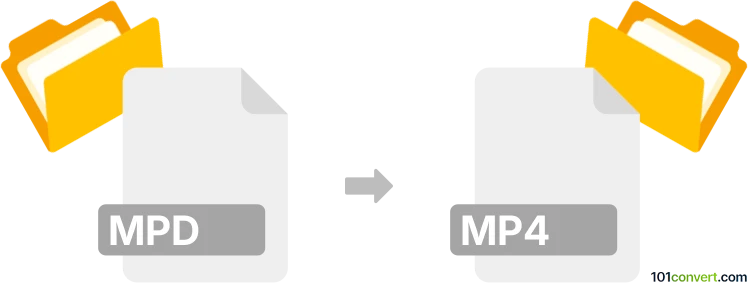
How to convert mpd to mp4 file
- Other formats
- No ratings yet.
Converting MPD files to MPEG-4 Videos (.mpd to .mp4 conversion) most likely relates to users attempting to export/convert multimedia data to MPEG-4 Video format.
There are numerous existing file types using the MPD suffix, and it's, therefore, quite difficult to provide specific details on such conversions. Apart from that, we are not aware of any possible way to directly convert MPD to MP4.
101convert.com assistant bot
2mos
Understanding MPD and MP4 file formats
MPD stands for Media Presentation Description, which is a file format used in the context of streaming media. It is part of the MPEG-DASH (Dynamic Adaptive Streaming over HTTP) standard and is used to describe the media content available for streaming, including information about the segments, bitrates, and other metadata.
MP4, on the other hand, is a widely-used multimedia container format that can store video, audio, subtitles, and images. It is known for its versatility and compatibility with various devices and platforms, making it a popular choice for storing and sharing media files.
How to convert MPD to MP4
Converting an MPD file to an MP4 file involves downloading the media segments described by the MPD file and then combining them into a single MP4 file. This process can be complex, but there are tools available to simplify it.
Best software for MPD to MP4 conversion
One of the best tools for converting MPD to MP4 is ffmpeg. It is a powerful, open-source multimedia framework that can handle a wide range of audio and video formats. Here’s how you can use ffmpeg for this conversion:
- Download and install ffmpeg from the official website.
- Open a command prompt or terminal window.
- Use the following command to convert the MPD to MP4:
ffmpeg -i "http://example.com/stream.mpd" -c copy output.mp4
Another option is to use 4K Video Downloader, which provides a user-friendly interface for downloading and converting streaming media:
- Download and install 4K Video Downloader.
- Open the application and click on File → Paste Link.
- Paste the URL of the MPD file and choose the desired format (MP4) and quality.
- Click Download to start the conversion process.
This record was last reviewed some time ago, so certain details or software may no longer be accurate.
Help us decide which updates to prioritize by clicking the button.