Convert MJPG to MP4
Converting .mjpg videos to .mp4 format.
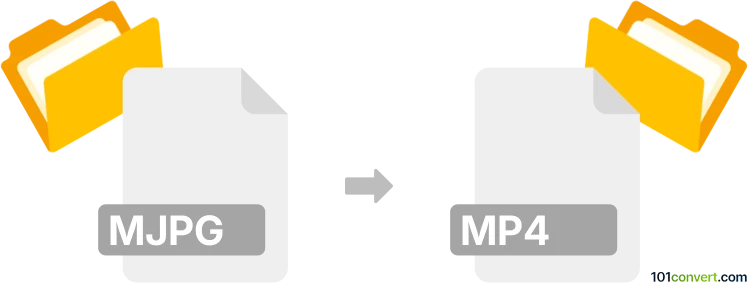
How to convert mjpg to mp4 file
- Video
- No ratings yet.
Converting Motion JPEG Videos directly to MPEG-4 Videos (.mjpg to .mp4 conversion) is possible and should be quite straightforward.
Try using a video editing software or (online) conversion tool, such as the Freemake Video Converter or MediaCoder, which allow users to import MJPG videos and export them in MP4 format.
101convert.com assistant bot
2mos
Understanding MJPG and MP4 file formats
MJPG, or Motion JPEG, is a video format where each frame is compressed as a separate JPEG image. This format is often used in digital cameras and webcams due to its simplicity and ease of editing. However, it can result in larger file sizes compared to other video formats.
MP4, or MPEG-4 Part 14, is a digital multimedia container format most commonly used to store video and audio. It is highly efficient in terms of compression, making it ideal for streaming and sharing videos online. MP4 is widely supported across various platforms and devices.
How to convert MJPG to MP4
Converting MJPG to MP4 can help reduce file size and improve compatibility with different devices and platforms. Here are the steps to convert MJPG to MP4 using a reliable software:
Best software for MJPG to MP4 conversion
VLC Media Player is a versatile and free media player that also offers conversion capabilities. Follow these steps to convert MJPG to MP4:
- Open VLC Media Player.
- Go to Media → Convert/Save.
- Click on Add and select your MJPG file.
- Click on Convert/Save and choose Convert.
- Select MP4 as the output format.
- Choose a destination file and click Start.
Another excellent tool is HandBrake, an open-source video transcoder:
- Open HandBrake and select your MJPG file.
- Choose MP4 as the output format.
- Adjust settings as needed and click Start Encode.
Suggested software and links: mjpg to mp4 converters
This record was last reviewed some time ago, so certain details or software may no longer be accurate.
Help us decide which updates to prioritize by clicking the button.