Convert ORG to MP4
How to convert Org-mode files to MP4 videos using export and screen recording tools.
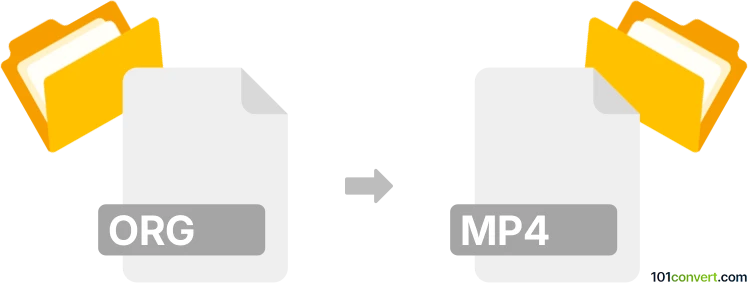
How to convert org to mp4 file
- Other formats
- No ratings yet.
101convert.com assistant bot
9h
Understanding org and mp4 file formats
ORG files are typically associated with Org-mode, a powerful plain text markup and organization system used within Emacs for notes, planning, and project management. These files are text-based and contain structured data, such as tasks, schedules, and documentation.
MP4 is a widely used multimedia container format (MPEG-4 Part 14) for storing video, audio, and subtitles. It is compatible with most media players and devices, making it a standard for video distribution.
Why convert org to mp4?
Converting an ORG file to MP4 is not a direct or typical conversion, as they serve different purposes. However, you might want to create a video presentation or tutorial from your Org-mode notes, turning your structured text into a narrated or animated video for sharing or teaching.
How to convert org to mp4
Since there is no direct converter from ORG to MP4, the process involves two main steps:
- Export your ORG file to a presentation or readable format (such as PDF, HTML, or slides).
- Record or convert the exported content into an MP4 video using screen recording or video creation software.
Step-by-step conversion process
- Export ORG to PDF or HTML:
- Open your ORG file in Emacs.
- Use C-c C-e to open the export menu.
- Select l for LaTeX/PDF or h for HTML export.
- Create a video from the exported file:
- Open the PDF or HTML in a viewer.
- Use screen recording software (such as OBS Studio or Camtasia).
- Start recording your screen while presenting or narrating the content.
- Save the recording as an MP4 file.
Recommended software for org to mp4 conversion
- Emacs (with Org-mode) – for exporting ORG files to PDF or HTML.
- OBS Studio (free, cross-platform) – for screen recording and saving as MP4.
- Camtasia (paid, Windows/Mac) – for advanced video editing and recording.
Summary
While there is no direct ORG to MP4 converter, you can export your Org-mode content to a presentable format and use screen recording software to create an MP4 video. OBS Studio is highly recommended for its flexibility and ease of use.
Note: This org to mp4 conversion record is incomplete, must be verified, and may contain inaccuracies. Please vote below whether you found this information helpful or not.