Convert PDF to MP4
How to convert .pdf documents to .mp4 format.
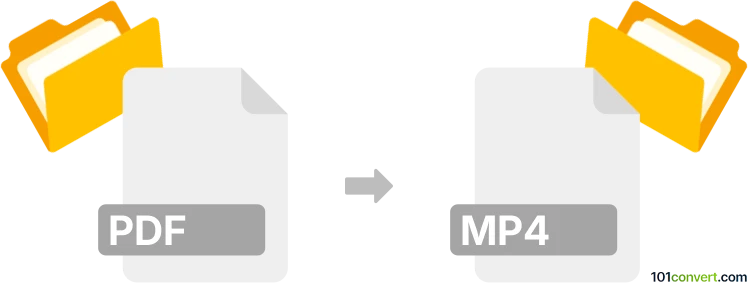
How to convert pdf to mp4 file
- Other formats
- No ratings yet.
Converting Adobe Portable Document Format directly to MPEG-4 Videos (.pdf to .mp4 conversion) is, per se, not possible. There might, however, be a small workaround you can try.
Should your PDF document contain images, save each image individually in, for example, JPEG format. You can then easily convert JPEG to MP4.
101convert.com assistant bot
2mos
Understanding PDF and MP4 file formats
PDF (Portable Document Format) is a versatile file format developed by Adobe that is used to present documents, including text and images, in a manner independent of application software, hardware, and operating systems. PDFs are widely used for sharing documents because they preserve the original formatting.
MP4 (MPEG-4 Part 14) is a digital multimedia container format most commonly used to store video and audio, but it can also be used to store other data such as subtitles and still images. MP4 is a popular format for streaming and sharing video content due to its high compression and quality.
Why convert PDF to MP4?
Converting a PDF to an MP4 can be useful when you want to create a video presentation from a document. This can be particularly beneficial for educational or marketing purposes, where visual and audio elements can enhance the delivery of the content.
Best software for PDF to MP4 conversion
One of the best tools for converting PDF to MP4 is Camtasia. Camtasia is a powerful video editing software that allows you to import PDF files and create engaging video content. Here’s how you can use it:
- Open Camtasia and create a new project.
- Import your PDF file by clicking on File → Import → Media.
- Drag the imported PDF to the timeline.
- Add any desired effects, transitions, or audio to enhance your video.
- Once you are satisfied with the video, export it by selecting File → Export → Local File and choose MP4 as the output format.
Alternative online converters
If you prefer an online solution, Online-Convert is a reliable option. It allows you to upload your PDF and convert it to MP4 without installing any software. Simply visit their website, upload your PDF, and choose MP4 as the output format.
This record was last reviewed some time ago, so certain details or software may no longer be accurate.
Help us decide which updates to prioritize by clicking the button.