Convert PDF to PRN
How to convert PDF files to PRN format for printing workflows using the best software and methods.
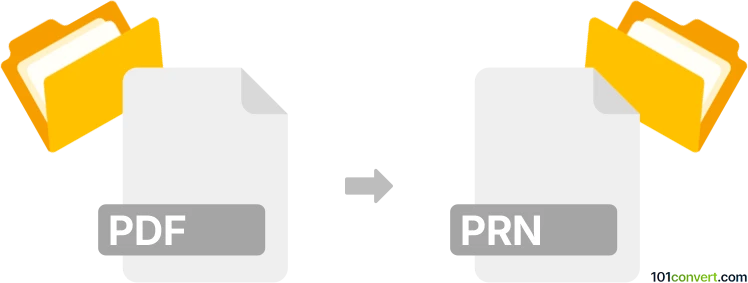
How to convert pdf to prn file
- Other formats
- No ratings yet.
101convert.com assistant bot
2h
Understanding PDF and PRN file formats
PDF (Portable Document Format) is a widely used file format developed by Adobe for presenting documents in a manner independent of application software, hardware, and operating systems. PDF files preserve the formatting, fonts, and images of the original document, making them ideal for sharing and printing.
PRN (Print to File) is a file format that contains print job information, including text, graphics, and printer commands. PRN files are typically generated by selecting the Print to File option in a print dialog, and they are intended to be sent directly to a printer. The content and structure of a PRN file depend on the printer driver used, and it may be in PCL, PostScript, or another printer language.
Why convert PDF to PRN?
Converting a PDF to a PRN file is useful when you need to send a document to a specific printer or print environment that requires PRN files. This is common in professional printing workflows or when dealing with legacy systems that accept only PRN input.
How to convert PDF to PRN
To convert a PDF to a PRN file, you need to "print" the PDF using a virtual printer driver that supports PRN output. Here are the steps using the recommended software:
Using Adobe Acrobat Reader and a virtual printer
- Open your PDF file in Adobe Acrobat Reader.
- Go to File → Print.
- Select a printer that supports PRN output (such as Microsoft XPS Document Writer or a specific printer driver installed on your system).
- Check the Print to File option.
- Click Print and choose a location to save your .prn file.
Alternative: Using online converters
There are online services like Zamzar or Online2PDF that can convert PDF to PRN. However, for best results and control over printer settings, using a local virtual printer is recommended.
Best software for PDF to PRN conversion
- Adobe Acrobat Reader (with a suitable printer driver)
- PDF-XChange Editor (supports advanced print options)
- Foxit Reader (with print to file capability)
Ensure you have the correct printer driver installed for the desired PRN format (PCL, PostScript, etc.).
Tips for successful conversion
- Choose the correct printer driver to match your target printer's language.
- Test the PRN file by sending it to the intended printer before large-scale use.
- Check the output for formatting or compatibility issues.
Note: This pdf to prn conversion record is incomplete, must be verified, and may contain inaccuracies. Please vote below whether you found this information helpful or not.