Convert BDM to MP4
How to convert .bdm files to .mp4 format.
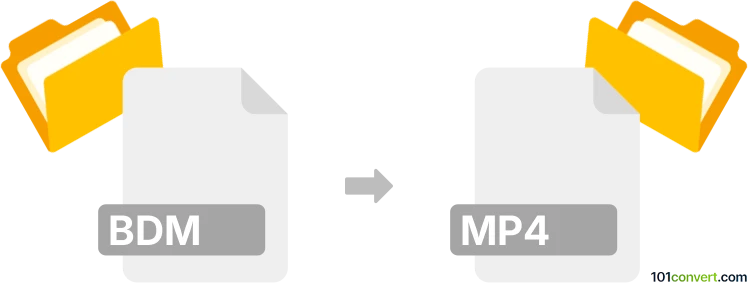
How to convert bdm to mp4 file
- Video
- No ratings yet.
Converting AVCHD Information Files directly to MPEG-4 Videos (.bdm to .mp4 conversion) might be possible, even though your options are limited.
Try using a video editing software or (online) conversion tool, such as Roxio Creator or Nero Video, which should allow users to import BDM videos and export them in MP4 format.
101convert.com assistant bot
2mos
Understanding BDM and MP4 file formats
The BDM file format is typically associated with Blu-ray Disc Movie Information files. These files are used to store information about the contents of a Blu-ray disc, such as playlists and other metadata. They are not video files themselves but are crucial for the organization and playback of Blu-ray content.
On the other hand, the MP4 file format is a widely used multimedia container format that can store video, audio, subtitles, and images. It is highly compatible with various devices and platforms, making it a popular choice for video distribution and playback.
Converting BDM to MP4
Converting a BDM file to an MP4 file involves extracting the video content from the Blu-ray disc and encoding it into the MP4 format. This process requires specialized software that can read Blu-ray disc structures and convert the video data into a more accessible format like MP4.
Best software for BDM to MP4 conversion
One of the best software options for converting BDM to MP4 is HandBrake. HandBrake is a free, open-source video transcoder that supports a wide range of formats, including Blu-ray discs. To convert BDM to MP4 using HandBrake, follow these steps:
- Download and install HandBrake from the official website.
- Insert the Blu-ray disc into your computer's Blu-ray drive.
- Open HandBrake and select the Blu-ray drive as the source.
- Choose the desired title and chapters you want to convert.
- Select MP4 as the output format.
- Click Start to begin the conversion process.
Another excellent option is MakeMKV, which can extract video content from Blu-ray discs and save it in the MKV format. You can then use HandBrake to convert the MKV file to MP4.
Suggested software and links: bdm to mp4 converters
This record was last reviewed some time ago, so certain details or software may no longer be accurate.
Help us decide which updates to prioritize by clicking the button.