Convert BR48 to MP4
How to convert BR48 CCTV video files to MP4 for easier playback and sharing using official software.
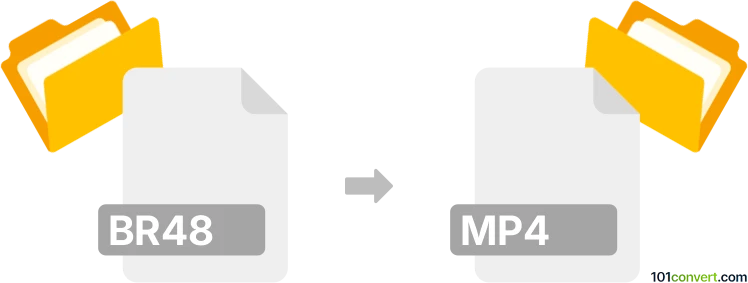
How to convert br48 to mp4 file
- Other formats
- No ratings yet.
101convert.com assistant bot
1h
Understanding br48 and mp4 file formats
BR48 is a proprietary video file format commonly used by certain CCTV and security camera systems, particularly those manufactured by companies like Dahua or Hikvision. These files are typically not compatible with standard media players and require specialized software for playback or conversion.
MP4 (MPEG-4 Part 14) is a widely used multimedia container format that supports video, audio, subtitles, and images. It is compatible with most devices and media players, making it a preferred choice for sharing and archiving video content.
Why convert br48 to mp4?
Converting BR48 files to MP4 allows for easier playback, sharing, and editing. MP4 files are universally supported, while BR48 files are limited to specific surveillance software.
How to convert br48 to mp4
Since BR48 is a proprietary format, you typically need the original CCTV system's playback software to export or convert the footage. Here’s a general process:
- Install the official video player or management software provided by your CCTV manufacturer (e.g., Dahua Smart Player or Hikvision VSPlayer).
- Open your BR48 file in the software.
- Use the export or convert function, usually found under File → Export or File → Save As.
- Select MP4 as the output format and choose your desired settings.
- Start the conversion and wait for the process to complete.
Best software for br48 to mp4 conversion
- Dahua Smart Player: Official player for Dahua CCTV systems, supports exporting to MP4.
- Hikvision VSPlayer: For Hikvision systems, allows exporting proprietary formats to MP4.
- Any proprietary player from your camera manufacturer: Always use the official software for best compatibility.
Note: Generic video converters like HandBrake or VLC do not support BR48 files directly. Always use the manufacturer’s software for conversion.
Troubleshooting tips
- If you cannot open the BR48 file, ensure you have the correct player version for your camera system.
- If export to MP4 is not available, check for software updates or consult your manufacturer’s support.
Note: This br48 to mp4 conversion record is incomplete, must be verified, and may contain inaccuracies. Please vote below whether you found this information helpful or not.