Convert M4F to MP4
How to convert M4F files to MP4 format using VLC Media Player or online converters.
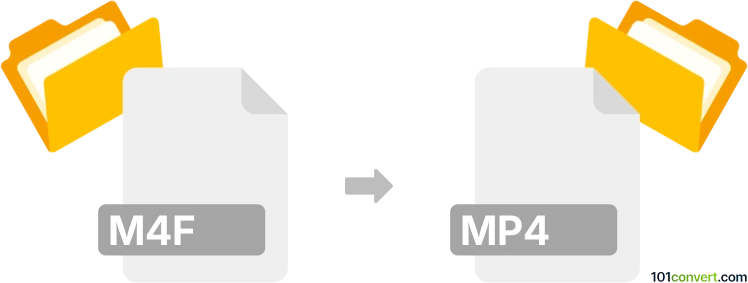
How to convert m4f to mp4 file
- Other formats
- No ratings yet.
101convert.com assistant bot
44m
Understanding m4f and mp4 file formats
M4F is a lesser-known audio/video file extension, sometimes used for encrypted or proprietary multimedia files. It is not a standard format and is often confused with M4A (audio) or MP4 (video). MP4 (MPEG-4 Part 14) is a widely used multimedia container format for storing video, audio, subtitles, and images. MP4 is compatible with most devices and media players, making it a preferred choice for video distribution.
Why convert m4f to mp4?
Converting M4F to MP4 is necessary when you want to ensure compatibility with popular media players, editing software, or streaming platforms. MP4 files are more universally supported and easier to share or edit.
Best software for m4f to mp4 conversion
The most reliable tool for converting M4F to MP4 is VLC Media Player. VLC is free, open-source, and available on Windows, macOS, and Linux. It supports a wide range of formats and offers a straightforward conversion process.
How to convert m4f to mp4 using VLC Media Player
- Download and install VLC Media Player from the official website.
- Open VLC and go to Media → Convert / Save.
- Click Add and select your .m4f file.
- Click Convert / Save at the bottom.
- In the Profile dropdown, select Video - H.264 + MP3 (MP4).
- Choose a destination file name with the .mp4 extension.
- Click Start to begin the conversion.
Alternative online converters
If you prefer not to install software, online converters like CloudConvert or Convertio can handle M4F to MP4 conversion. Simply upload your file, select MP4 as the output format, and download the converted file. Note that online tools may have file size limits and require a stable internet connection.
Tips for successful conversion
- Ensure your M4F file is not DRM-protected, as this may prevent conversion.
- Always check the output MP4 file for quality and compatibility.
- Keep a backup of your original file before converting.
Note: This m4f to mp4 conversion record is incomplete, must be verified, and may contain inaccuracies. Please vote below whether you found this information helpful or not.
Browse file conversions by category
- 3D modeling (791)
- Accounting and taxes (128)
- Archives (349)
- Audio (879)
- Audio to text (42)
- CAD formats (497)
- Computer games (58)
- Contacts and address books (132)
- Databases (260)
- Disk images (266)
- Documents (1696)
- Ebooks (234)
- Fonts (57)
- GPS navigation, maps, GIS (102)
- Graphics (1487)
- Graphics embroidery (299)
- Internet (119)
- Mind maps and flowcharts (88)
- Mobile platforms (452)
- Music composition (212)
- Other formats (16687)
- Programming (60)
- Text files (74)
- Video (1465)
- Video subtitles (70)
- Virtualization (58)
- Web design (17)