Convert PPSM to MP4
How to convert PPSM PowerPoint shows to MP4 video format using PowerPoint or online tools.
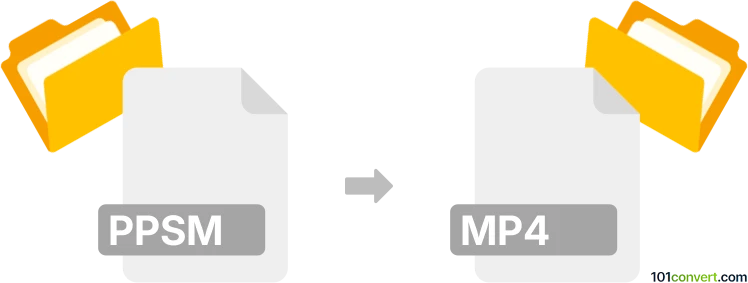
How to convert ppsm to mp4 file
- Other formats
- No ratings yet.
101convert.com assistant bot
10h
Understanding PPSM and MP4 file formats
PPSM (PowerPoint Show Macro-Enabled) is a presentation file format created by Microsoft PowerPoint. It contains slides, animations, and macros, and is designed to open directly in slideshow mode. MP4 is a widely used multimedia format for storing video, audio, and subtitles, making it ideal for sharing presentations as videos.
Why convert PPSM to MP4?
Converting a PPSM file to MP4 allows you to share your presentation as a video, making it accessible on any device without requiring PowerPoint. This is especially useful for online sharing, social media, or embedding in websites.
How to convert PPSM to MP4
Microsoft PowerPoint is the most reliable tool for converting PPSM presentations to MP4 videos. Here’s how you can do it:
- Open your PPSM file in Microsoft PowerPoint.
- Go to File → Export → Create a Video.
- Choose your desired video quality and timing options.
- Click Create Video and select MP4 as the output format.
- Save the file to your preferred location.
Best software for PPSM to MP4 conversion
Microsoft PowerPoint (2013 and later) is the best software for this conversion, as it preserves animations, transitions, and timings. For users without PowerPoint, online converters like OnlineConvert or Zamzar can be alternatives, but may not support macros or advanced animations.
Tips for a successful conversion
- Review your presentation to ensure all animations and timings are set correctly.
- Macros will not function in the MP4 video; only visual and audio elements are preserved.
- Test the resulting MP4 to confirm quality and playback.
Note: This ppsm to mp4 conversion record is incomplete, must be verified, and may contain inaccuracies. Please vote below whether you found this information helpful or not.